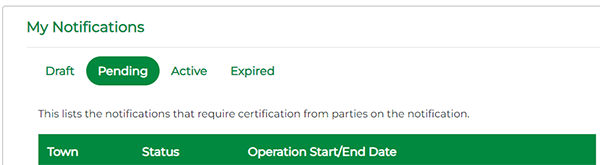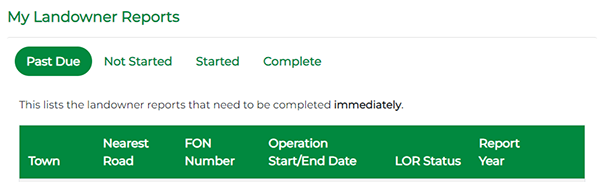DACF Home → Bureaus & Programs → Maine Forest Service → Rules and Regulations → Forest Online Resource Tool (FOResT)
Forest Online Resource Tool (FOResT)
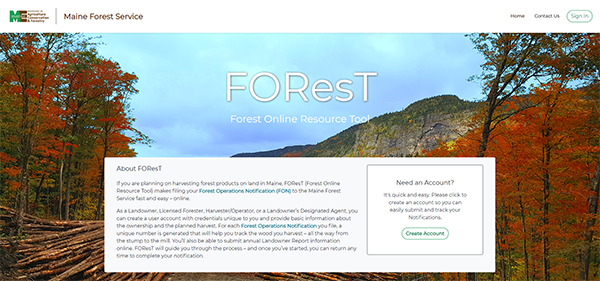
For over 30 years, the Forest Operations Notification (FONS) system has been paper-based. Landowners and managers submit paper copies to the Maine Forest Service (MFS); data is entered by hand; acknowledgment letters printed and mailed; FONS filed, etc. Repeat the process with amendments. Then paper copies of landowner harvest reports are sent out at the end of the year. More paper, more data entry, more filing. That has changed.
FONS can now be filed online using the Forest Online Resource Tool (FOResT). Landowners, Designated Agents, Foresters, and Loggers will need to create individual accounts in FOResT to participate in harvest notifications.
Background
Forest Online Resource Tool (FOResT) is an online tool for landowners and designated agent to submit Forest Operations Notifications (FON) and associated annual Landowner Reports.
Timeline
- January 1, 2021, FONS begin to be submitted online through FOResT.
- From January - September, 2021, MFS continued to accept the “old” paper FON forms with preprinted FON numbers on them.
- October 1, 2021, The “old” paper FON forms are no longer valid and are rejected if received by MFS. Users are directed to use FOResT.
- For people who do not have a computer and/or are unable to complete a FON online, an alternative form may be made available upon contacting the Maine Forest Service office in Augusta at 207-287-2791, or by contacting your District Forester.
- November 2021, Landowner Reports for FONS submitted in FOResT begin to be completed in FOResT.
- For people who receive and submit an alternative FON form, an alternative Landowner Report form is also made available.
- March 2024, all six-digit FON numbers have expired and now invalid. These are FON numbers preprinted on the “old” paper FON forms. These forms continue to be rejected if submitted to the Maine Forest Service.
Things You Need to Have Before You Use FOResT
An email account
The FOResT account you will be setting up and using will be based upon your email address.
If you do not have one, there are free email services available online. Such as:
During the process of creating a FON, all parties (landowner, harvester/operator, designated agent - if listed, and licensed forester - if listed) on a FON will be added to that FON by entering their last name and their FOResT ID.
To get a FOResT ID, an account must be created in FOResT by all parties BEFORE creating a FON.
If you are the one creating the FON, you will need the name(s) and FOResT ID(s) of the other parties that will be on this FON. These are required in the Contacts section of completing a FON.
NOTE: Multiple landowners can only have one user account on a FON.
Frequently Asked Questions
FAQs as of November 3, 2021 (PDF | 279 KB)
Video Resources
- How to Create a User Account
- How to sign in
- Dashboard Tour (Updated 8/15/2024)
- Where to find your FOResT ID
- How to edit your Profile
- Filing a Forest Operations Notification (FON)
- Overview
- Mapping
- Activity Details
- Contacts
- Completing Summary section
- Example of Other FON party emailing, acknowledgement, and certification of FON participation
- Getting FON # & Print Posting
- How to Print a FON Summary
- How to delete a draft FON
- How to add an amendment to an Active FON
- Completing a Landowner Report
- How to Start a Landowner Report (Updated 8/20/2024)
- General Details
- Involvement
- Activities
- Stumpage Information
- Summary and Certify
Public Overview and Demonstration Sessions
- December 2, 2020
- December 16, 2020
- January 6, 2021
- January 20, 2021
- February 3, 2021
- February 17, 2021
- March 3, 2021
- March 17, 2021
- March 31, 2021
- January 12, 2022
Frustrated or Still have questions?
You can always contact the Maine Forest Service by:
- Telephone: (207) 287-2791
- Email: forestinfo@maine.gov
- Submitting Questions and Comments Online
Updates to FOResT
FONS:
Mapping
- After selecting either the LUPC or SWS layer, that layer now persist on both the Mapping and Summary pages.
- Previously, the map on the Summary page would always display the SWS layer even if the LUPC layer was selected on the Mapping page.
- The SWS buffers data has been updated.
Summary Page
- Important Reminders
- Updated messages related to Road Construction.
- Warning messages on the Summary page for road construction activities replaced the references to Forest Operations Permit with Road Construction Permit.
- Updated messages related to Road Construction.
Certification
- On one of the FON certification statements the landowner certifies, has been split into two lines to improve readability.
- Original Statement:
- As the Landowner, I understand that if I named a Designated Agent that I have given them responsibility for all operations described in this notification. I also understand that I am legally responsible for the completion of the year-end landowner reports (due annually on January 31st) if harvest activities are included in this Forest Operation.
- Updated Statements:
- As the Landowner, I understand that if I named a Designated Agent that I have given them responsibility for all operations described in this notification.
- I understand that, as the landowner, I am legally responsible for the completion of the year-end landowner reports that are due annually on January 31st if harvest activities are included in this Forest Operation Notification.
- Original Statement:
Summary - After FON is Scheduled or Active
- Updated wording about Landowner Reports
- Additional messaging about Landowner Reports has been added to the beginning of the FON Summary page:
- Landowner Reports – REQUIRED
- Now that you have a Forest Operations Notification (FON) you are required by law to report each year your FON is active:
- If you had a harvest or not
- And if you did have a harvest, you are required to report your harvest activities (acreage harvested, tree species sold, etc.)
- Below are links to the annual landowner reports you must complete:
- Additional messaging about Landowner Reports has been added to the beginning of the FON Summary page:
- Remove the "Please check..." messages at the beginning of each section on the Summary page
- Once a FON becomes “Scheduled” or “Active”, the Summary Page no longer give the impression that information in each section can be reviewed and changed.
- The text of the "Edit Amendment" button at the bottom of the Summary Page has been changed to "Add Amendment"
Dashboard:
- Pop-up message about new Dashboard has been turned off
FONS:
Significant Update: Statewide Standards features in the unorganized (LUPC) area are now part of completing a FON.
Mapping
- If activity is in an unorganized (LUPC) town, a pop-up message displays before displaying the map with information about Statewide Standards (SWS) and how to display unorganized (LUPC) layers.
- The LUPC layer is off by default.
- The layers button on the map now has the text “Layers” to the left of the layers icon.
Summary Page
- Overview
- At the beginning of the Overview section of the Summary page following message now displays :
"Please check the following overview information about this Forest Operation Notification. If you need to make corrections, please return to the Overview page."
- At the beginning of the Overview section of the Summary page following message now displays :
- Mapping
- In the mapping section on the Summary page, above the map, following message displays:
"Please check that the map below displays all the proposed activities for this FON. If you need to make corrections, please return to the Mapping page."
- In the mapping section on the Summary page, above the map, following message displays:
- Important Reminders
- Reminder messages have been updated to reflect that SWS is now in the unorganized (LUPC) area.
Dashboard:
- Past due Landowner Reports that are not completed for Closed FONs now display correctly under the Past Due section of My Landowner Reports on the Dashboard.
Landowner Reports:
- The button to start a landowner report no longer displays after that landowner report has been started.
- This eliminate duplicate landowner reports from being started for the same FON and the same reporting year.
General Update:
- Improved dashboard performance
- Updated backend code to improve the performance of the dashboard.
Amendments:
- Corrected permission settings that were preventing some end users from uploading amendments to active FONS.
Activity Details:
- Corrected error on FONs that were going to conduct road construction. The error preventing users from move off the Activity Details section of a FONS so it could be completed.
General Updates:
- Emailing when FON expires
- When a FON reaches its activity end date emails are automatically sent to parties on the FON to let them know it has expired.
- This email also includes instructions to:
- complete the required landowner report(s) for reporting harvesting activitiy details under the FON.
- file a new FON if activities are continuing
- When FON reaches it end date its status changes from "Active" to "Closed"
- New FON status "Scheduled" for FON with future start date
- When a FON has an activity start date in the future the Status will be “Scheduled”
- When the FON reaches its start date
- Status changes to "Active"
- FON # displayed
- Emails sent to parties letting them know the FON is now active
- Updated backend data to include towns that recently adopted Statewide Standards.
- Cutler
- Newcastle
- Sebec
Activity Details:
- Update flow and wording of questions related to activities being near water
Summary:
- Remove link emergency order layer for emerald ash
Acknowledgement and Certify:
- Increase font size of certification statements for FONS
- Make statements easier to read by making the text larger
- Correct Certification message for Designated Agent when they are not the Licensed Forester on a FON
- Message was displaying that indicated they are a Designated Agent AND Licensed Forester but they are only the Designated Agent
Landowner Reports:
- Increase font size of certification statements for FONS
- Make statements easier to read by making the text larger
General Updates:
- Implemented daily process to clean out old draft and pending certification notifications
- Any Draft notifications created over two years ago will be automatically deleted.
- Any Pending notifications created over two years ago will be automatically deleted.
- Back-end data updated on:
Summary:
- Fixed missing spacing in the Reminders
- When using Microsoft Edge browser, there was a missing space in our contact info after the forestinfo.gov email address
Landowner Reports:
- Send Landowner report reminder emails
- Annually, on December 1st, an email is sent to Landowner or their designated agent, if they had one, with FON active during that calendar year to complete their landowner report by January 31st.
- Annually, on February 7th, emails are sent to Landowner and their designated agent, if they had one, that their landowner report is past due and to complete it by February 28th.
- 30 days prior to a FON's end date, an email is sent to Landowner or their designated agent, if they had one, to complete their landowner report.
- All these emails are sent as high priority.
General Updates:
- Ensure users are not able to put spaces at beginning or end of their name - in Creating AND Editing account
- The system will automatically remove extra spaces at the beginning or end of a user's name during account creation or if the user edits their account.
Account Set up:
- Add check box for Licensed forester number on create account page
- To try to help reduce confusion, the box to enter a forester licnese number is hidden until someone checks off "Yes" to the new question "Are you a Maine Licensed Forester?"
- If they check "Yes", the box displays so a forester can enter their licensed number.
- To try to help reduce confusion, the box to enter a forester licnese number is hidden until someone checks off "Yes" to the new question "Are you a Maine Licensed Forester?"
- Update Confirm FOResT User Account email message
- Added text to emphasis that a user's id number in the body of the email is not their Forest Operation Number (FON).
Mapping:
- Change Upload Activity Message
- To help make sure users are submitting all the necessary files when uploading shapefiles into FOResT, the third paragraph in the Upload Activities message before uploading a shapefile has been updated to read:
- Zip file must include, at minimum, the following extensions: shp, dbf, prj, shx. Features uploaded without a .prj file might not be re-projected or placed on the map in your anticipated location.
Activity Details:
- Changed Wording of Land Use Question
- To provide addtional clarification, wording for Land Use Change question changed from:
- “Will the land use change from growing forest products within 2 years?”
to:
“Will you be converting any of your land to something other than forest within the next 2 years?”
- “Will the land use change from growing forest products within 2 years?”
- To provide addtional clarification, wording for Land Use Change question changed from:
Summary:
- Added a list of "who's left to certify this FON:" on Summary page
- To help users know who has not certified their involvement on a FON, a list of who is delinquent to certify this FON displays at the top of a Pending Certification FON.
- In addition to the individual’s name, it displayed their phone number and email.
- A button is also available next to each delinquent user, that can be click so the system will resend that user the email requesting they certify their involvement on this FON.
- Updated the reminder messages for activities in a LUPC P-FW subdistrict to read:
- Harvest reminder:
- You have indicated that you plan to harvest timber in a P-FW protection subdistrict. If you will be working in this subdistrict, a consultation with Maine Inland Fisheries and Wildlife (IF&W) is required before you begin your activity. You must submit a signed Section 5 P-FW Supplemental Plan as an amendment to the FON. Harvesting activities in conformity with the Section 5 plan may begin 14 days after the FON is certified/completed and amended in FOResT with the Section 5 Supplement. If a plan acceptable to IF&W cannot be reached, you must file and have an approved Forest Operations Permit with MFS before commencing activities. Please contact IF&W for more information.
- Road Construction reminder:
- You have indicated that you plan to conduct road construction in a P-FW protection subdistrict. If you will be working in this subdistrict, a consultation with Maine Inland Fisheries and Wildlife (IF&W) is required before you begin your activity. You must submit a signed Section 5 P-FW Supplemental Plan as an amendment to the FON. Road construction activities in conformity with the Section 5 plan may begin 14 days after the FON is certified/completed and amended in FOResT with the Section 5 Supplement. If a plan acceptable to IF&W cannot be reached, you must file and have an approved Forest Operations Permit with MFS before commencing activities. Please contact IF&W for more information.
- Water Crossing reminder:
- You have indicated that you plan to construct water crossing(s) in a P-FW protection subdistrict. If you will be working in this subdistrict, a consultation with Maine Inland Fisheries and Wildlife (IF&W) is required before you begin your activity. You must submit a signed Section 5 P-FW Supplemental Plan as an amendment to the FON. Water crossing construction activities in conformity with the Section 5 plan may begin 14 days after the FON is certified/completed and amended in FOResT with the Section 5 Supplement. If a plan acceptable to IF&W cannot be reached, you must file and have an approved Forest Operations Permit with MFS before commencing activities. Please contact IF&W for more information.
- Harvest reminder:
- Cleaned up zip codes of MFS Staff on Summary page
- Zip codes of MFS staff now display the leading zero
Acknowledgement and Certify:
- Update certification wording for LO and DA
- Add a little additional info about when landowner reports are due to the following statement in the certification section of completing a FON.
- Previous statement:
- "As the Landowner, I understand that if I named a Designated Agent that I have given them responsibility for all operations described in this notification. I also understand that I am legally responsible for the completion of the year-end landowner reports if harvest activities are included in this Forest Operation."
- Updated statement:
- "As the Landowner, I understand that if I named a Designated Agent that I have given them responsibility for all operations described in this notification. I also understand that I am legally responsible for the completion of the year-end landowner reports (due annually on January 31st) if harvest activities are included in this Forest Operation."
- Previous statement:
- Add a little additional info about when landowner reports are due to the following statement in the certification section of completing a FON.
Landowner Reports:
- Added ability to closeout a FON via the Landowner Report if there was no harvest
- Allow a user to complete a landowner report if there was no harvest without the need to first answer answer “Yes” that there was a harvest.
- They can now answer "No" there was no harvest and "Yes" the harvest is complete to close out that FON via the Landowner Report.
- Added Hardwood/Softwood/Mixed wood as species options for Specialty section under the Stumpage page
General Updates:
- Display pop up message on first visit to dashboard with a message about the changes that have occured.
- A message will display the first time you logged into FOResT to let you know the dashboard layout has changed. See Dashboard below
Dashboard:
- The dashboard is now divided into two sections called My Notifications and My Landowner Reports
- My Notifications section (image below) has tabs that list FONS that are:
- Drafts: This lists the notifications you have started.
- Pending: This lists the notifications that require certification from parties on the notification.
- Active: This lists your active notifications.
- Expired: This lists all notifications past their operation end date.
- My Landowner Reports section (image below) has tabs that list Landowner Reports that are:
- Past Due: This lists the landowner reports that need to be completed immediately.
- Not Started: This lists the landowner reports not started.
- Started: This lists the landowner reports started but not completed.
- Complete: This lists completed landowner reports.
Significant Update: Dashboard now displays FONS and Landowner Reports
Mapping:
- Remove Search for a Location box on Map
- The Search box on the map was not returning correct information and was removed from the map page.
- Added streams layer to map
- The layer will be "on" by default.
- Statewide Standard (SWS) data updated
- Towns that have recently adopted SWS now display SWS data on the map in those towns.
Summary:
- In the Landowner Report section of the FON Summary Page a "Delete this Landowner Report" button has been added to a started Landowner Report
- This allows a started landowner report to be deleted so another party (landowner or designated agent) can complete the landowner report.
- Before deletion this message displays: "You are deleting this landowner report. Are you sure you want to delete this landowner report? (Note: this is NOT deleting this Forest Operations Notification (FON))"
- Emerald Ash Borer information was updated to include new regulated areas
- Link added to EAB Emergency Order
- Posting sign has been corrected so it is centered.
Landowner Reports:
- Stumpage data - capture and display decimals in price and volume
- Stumpage volume and prices can now capture and display information to two decimal places.
- "Print this Landowner Report" button added
- A button was added to print out a completed landowner report on the Summary page for that landowner report.
- Added Warning Message before starting the landowner report
- Message reads:
“You are about to start the landowner report. If you continue, you will be the only party (landowner or designated agent) who can complete this report. Will you complete the landowner report?”
"If you select “No” then you must contact the other party (landowner or designated agent) on the FON to complete the report. This report must be completed by one of you." - "Yes" or "No" are possible answers
- Message reads:
- Changed the wording of licensed forester question in Landowner Report
- The question was changed from:
“Did a Licensed Forester supervise the activity with an active Maine Forester license?“
To:
“Did a currently active Maine Licensed forester supervise the activity?”
- The question was changed from:
General Updates:
- Create Account form:
- Added the following line above the Physical Address section
- “This is the physical address of where you live NOT the location of the activity.”
- Added the following line above the Physical Address section
Mapping:
- Landowners with their own GIS can upload their shapefiles instead of drawing activities on the map in FOResT
- Improved readibility of road names
- Latest Statewide Standards data updated on map
Significant Update: Add ability to upload shapefiles
Security:
- Updated wording of "Reset Password" link on log in screen
- Changed wording to "Reset your password?" to help people understand they did not need to reset their password every time they see the login screen.
Contacts:
- Updated "Enter Name" help text in Last Name text boxes to:
- "Enter Last Name or Company Name" for the Landowner and Harvester/Operator text boxes
- "Enter Last Name" for Designated Agent and Licensed Forester text boxes
Landowner Reports:
- Added the ability to report sawlog stumpage data in thousand pounds (mlb).
Overview:
- Added a last sentence in the text above the Overview form that reads:
“The landowner Or the designated agent should create a notification, not both.”
Update Overview opening statement
Summary:
- When a landowner has an ownership size of either 1- 10 acres, 11-100 acres, or 101 - 1,000 acres, the following message now displays to the right of their contact info:
The contact information for this landowner is designated by law as confidential. [12 M.R.S. §8883-B (8)] If this Forest Operations Notifications is shared with others, the landowner contact information (address, email, phone number) must be redacted to comply with state law.
-
The message previously read:
This Operation will be adding wood to a stream consistent with Maine Forest Service Chapter 25 rule. Before beginning harvest operations, you must submit a written Harvest Plan to the Maine Forest Service for approval. Please contact us activity forestinfo@maine.gov or 207-287-2791.
- The message now read:
This Operation will be adding wood to a stream consistent with Maine Forest Service Chapter 25 rule. Before beginning harvest operations, you must submit a written Harvest Plan to the Maine Forest Service for approval. Please contact us about your activity at forestinfo@maine.gov or 207-287-2791.
- Below is the updated message if you have a change of use to Agriculture:
You have indicated you will be changing your land use to agriculture.
Please be sure your activities are conducted in accordance with the following guidance:
Soil and water conservation guidelines regarding the creation of new agricultural field or the expansion of existing agricultural field in forested areas
Landowner contact info - add note about confidentiality
Update Chapter 25 Harvest Reminder
Updated link text to Agriculture change of use
Summary:
- Messages for future landowner reports in the table only change when the previous year's landowner report is completed
- Before this update, if a landowner report had been started but not completed AND it indicated the harvest was complete, the messages for the future landowner reports would read that the previous year’s report indicates the harvest is complete.
- With this update that has been corrected so the messages the future landowner reports only updated when the previous year's landowner report is completed.
Corrected messages in Landowner Report table on Summary Page before Landowner Report is completed.
Create Account:
Added "(if applicable)" to the end of the Company name label
Contacts:
Entering contact last name is no longer case sensitive
Can now find Landowner or Harvester by company name
Summary:
- Updated certification text for each section be specific for that section:
- "I certify that the Contacts information is correct."
- "I certify that the Overview information is correct."
- "I certify that the Map information is correct."
- "I certify that the Activity Details information is correct."
- "I acknowledge the Maine Forest Service Contacts information."
- "I acknowledge the Important Reminders information."
- If a notifier indicates a land use change to Agriculture (third question in Harvest Activities on the Activity Details section), two links display under the Harvest Reminders of the Important Reminders section on the Summary page
- The links are:
Highlight certification/acknowledgment statement and check boxes
Updated Gypsy Moth quarantine link in Summary General Reminders section to Spongy Moth
Added Important reminder for Land Use Change to Agriculture
Acknowledgement and Certify:
Significant Update: Send email when FON becomes active
- An email is sent to all parties on a FON letting them know it has become active.
- This email also contains the FON number.
Email all FON parties when FON becomes active
General Updates:
Significant Update: Mobile Responsive
All activities in FOResT can be completed on a mobile device.
- This includes:
- Setting up an account
- Creating a FON
- Certify participation on a FON
- Completing a landowner report
Dashboard:
On a mobile device, links to “View” or “Delete” are displayed on the left side of each item
Overview:
Magalloway Plt is now Magalloway Twp
Mapping:
- Individual buttons for mapping each activity (Harvest, Road Construction, Water Crossing) replaced with one “+ Add Activity” button (image below)
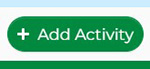
- and then prompted to select activity to add (image below)
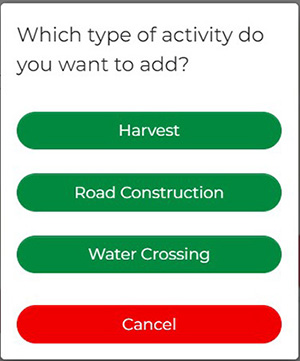
- Questions about road construction and water crossing display before mapping those activities.
Adding activities to map has changed
Summary:
Certification Method answer now displays in Summary section if designated agent is a licensed forester.
Acknowledgement and Certify:
- Statement for a designated agent to certify has been updated to remove the “and licensed forester” if the designated agent is not a licensed forester on the FON.
Updated Certification Statement:
Landowner Reports:
Updated imputed price definition
Added mixed wood to biomass species drop down list
Mapping:
- Boundary lines not displaying on map
- Notice that mapped activity not within town when it is
Corrected town boundary lines issues:
Account Set up:
- The updated message now reads:
- Make sure your email is not blocking message from no-reply@timmonsgis.com.
- Also check your "spam", junk", or other folders.
Added instructions to sign up process to check other email inbox folders once you click “Create Account”
You're almost there! An email has been sent to you from no-reply@timmonsgis.com with a link that you must use to activate your account.
Please check your email and follow the instructions so you can begin using FOResT.
You should receive this email confirmation in just a few minutes. If you do not see it in your inbox:
Mapping:
Put the label "Map Layers" above map layers button
Contacts:
- The asterisks were removed from the two optional FONS contacts (Designated Agent and Licensed Foresters)
Removed asterisks from optional Confirm contact fields
Summary:
- There is now a second button on the Summary page that said "Print Summary " to allow users to print the Summary Page.
- View How to Video
- Additional statement reads:
This map is ADVISORY, for planning purposes only. Actual ground conditions, water body locations, and current regulations determine where and how MFS timber harvesting rules apply. Contact a MFS Forester for additional information/assistance.
- The upload feature is at the bottom of the Summary page
- Upon successful upload the FON status will change to "Active - Amended"
- View How to Video
Significant Update: Print FONS Summary Page
Added statement above certification check box for map on Summary Page
On the summary page at the bottom, updated the statement “to reopen a section, uncheck the Certified box.”
Significant Update: Ability to upload files/amendments to"Active" FONS
Landowner Reports:
- Removed the requirement that landowner reports can only be entered beginning December 1st.
- Landowner or Designated Agent on a FON can enter their landowner reports any time during the calendar year.
Significant Update: Landowner Reports can be entered at anytime
Account Set up:
On Create Account Page
- Spaces at the beginning or end of a name will not be saved
- Updated password requirement line reads:
- Password requires 1 of the following special character (!@*_).
"Reset Password" button removed from email confirmation pop up message after clicking "Create Account" button
Confirm User Account email message has changed
- The "Activate Account" link in Confirm User Account email is before the FOResT User ID.
- The text size for the "Activate Account" link is also a little larger than the rest of the text in the email.
Overview:
Significant Update: Designated Agent-Licensed Forester signing for landowner
- A Licensed Forester who identifies themselves as Designated Agent can certify a FON without a Landowner’s signature only in certain situations.
Activity Details:
Harvest Activities
Important Harvest Reminder for clearcuts >20 acres
- If the FON indicates they are creating a clearcut >20 acres (question in Activity Details>Harvest Activities section), the following message should display in the Harvest Reminders section on the Summary Page:
- “You have indicated you will be creating a clearcut >20 acres. In accordance with Chapter 20 Rule, Forest Regeneration and Clearcutting Standards, unless an exemption applies, a site specific harvest plan must be prepared and kept on file by the landowner and be made available to the MFS upon request.”
Update Harvest Reminder for clearcuts >75 acres
- Harvest Reminder message updated for a FON that indicates they will be creating a clearcuts greater than 75 acres (question in Activity Details>Harvest Activities section) to:
- “You have indicated you will be creating a clearcut >75 acres. In accordance with Chapter 26 Rule, Forest Operations Notification Standards and Chapter 20 Rule, Forest Regeneration and Clearcutting Standards, unless an exemption applies, the FON for a Category 3 clearcut (greater than 75 acres) must be submitted to Maine Forest Service along with a harvest plan, 60 days prior to the harvest. FONs for all Category 3 clearcuts require prior MFS approval.”
Road Construction Activities
Display Road Construction Questions for activities only within LUPC towns
- The Road Construction Activity questions are only required for activities that fall within a LUPC town.
General Updates:
- Create Account and Summary pages are mobile friendly
- Increased the font size of the asterisk (*) next to required information
Security:
- Reduced password reset for a newly created account from 7 days to one day
Dashboard:
- Ability to delete a draft FON
- Users can remove draft notifications from their Pending FONS on their Dashboard.
Overview:
- Additional message about creating accounts
- A message displays that says:
"All parties on this notification need to have FOResT User accounts before you can finish this notification.
You will need their FOResT User ID number and the last name or company name they entered for their account so you can add them to this notification.
Only the landowner or their designated agent can create a notification."
Activity Details:
- Update harvesting near water question
- The "new" question reads:
"Will any harvesting be within a 250-foot wide regulated area adjacent to a great pond, river or regulated wetland, and/or within a 75-foot wide regulated area adjacent to a stream (including unmapped streams)"
- Changes to Altered area question in Road Construction Activity section
- Question now reads:
"If the proposed land management road passes through a P-WL1 or P-WL2 wetland subdistrict, how much of these subdistricts will be altered (in sq. ft.)? (43,560 sq. ft. = 1 acre)"
Contacts:
- Changed text on buttons to Find the...Landowner, Designated Agent, Harvester/Operator, or Forester on Contacts page
- The buttons now say:
- Confirm Landowner
- Confirm Designated Agent
- Confirm Harvester/Operator
- Confirm Licensed Forester
Summary:
- Update wording of wetland road construction statement.
- The statement now reads:
"Harvesting WILL/WILL NOT be within a 250-foot wide regulated area adjacent to a great pond, river or regulated wetland, and/or within a 75-foot wide regulated area adjacent to a stream (including unmapped streams)"
- Reworded text associated with check box for Maine Forest Service Contacts
- The check box reads:
"I acknowledge this information." - Checked box text changed to:
'Acknowledged'
Acknowledgement and Certify:
- Add warning before clicking "Acknowledge and Certify" button
- A warning displays above “Cancel” and “Acknowledge and Certify” buttons that now says:
“Warning: once you have selected “Acknowledge and Certify this information” you might not be able to make further changes."