Home → Fishing & Boating → Fishing → Maine Fishing Laws Online Angling Tool
Maine Fishing Laws Online Angling Tool
We created this map-based online tool to give you a quick and easy way to see which of Maine’s thousands of inland waters have special fishing laws. By accessing it from your computer or smartphone, you can:
- Quickly locate a body of water
- Determine if it is regulated with General and/or Special Fishing Laws
- Download a PDF of the water body’s special fishing laws to print or view later
Identify your location and the body of water you’re on (from GPS-enabled mobile devices only)
The Basics
This is a tool to help visually display Maine’s fishing laws. For the official source of fishing laws in effect, please consult our digital or printed law book.
Navigating the Tool
- General fishing laws – These apply to all bodies of water and can be viewed in the Resources tab. Waters with general laws appear as blue features on the map.
- Special fishing laws – These are exceptions to the general laws. Waters with special fishing laws will appear as red features on the map. To view the laws, click on the red area.
- For a guided tutorial, read the Quick Start Instructions and click on the “Take the Tour” button.
Tips for Mobile Device Users
- This web-based tool requires internet or cellular data access. If you are using a smartphone and want to see your location on the map, you will need to enable location permissions for Safari (iPhone) or Chrome (Android). You can do this from your Settings app.
- You can save a link to the tool on your home screen for easy access. (See the instructions for iPhone and Android below.)
- If the application does not seem to be opening as expected, try clearing your web browser history and then relaunch the application.
Questions or feedback? We’d love to hear from you. Contact Us
Launch the Maine Fishing
Laws Online Angling Tool
How to Save a Link to your Mobile Device
Instructions for iPhone Instructions for Android
iPhone
- Open Safari and go to: https://webapps2.cgis-solutions.com/MaineFishingLaws. Tap the share button on the bottom of the browser window.
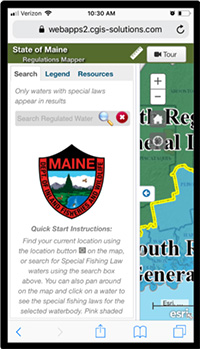
- Tap “Add to Home Screen”
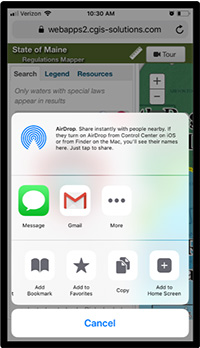
- Tap “Add”
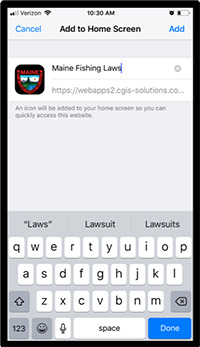
- Done! A new icon should appear on your phone’s home screen linking to the app.
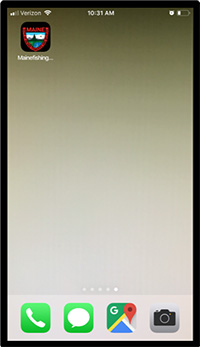
Android
- Open Chrome and go to: https://webapps2.cgis-solutions.com/MaineFishingLaws. Tap the menu button to the right of the address bar.
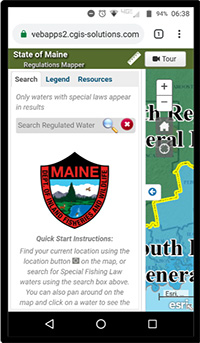
- Tap “Add to Home screen”

- Tap “Add”.
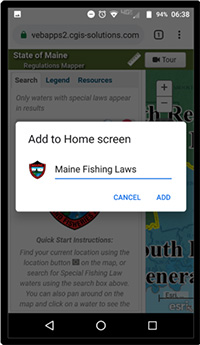
- Done! A new icon should appear on your phone’s home screen linking to the app.
