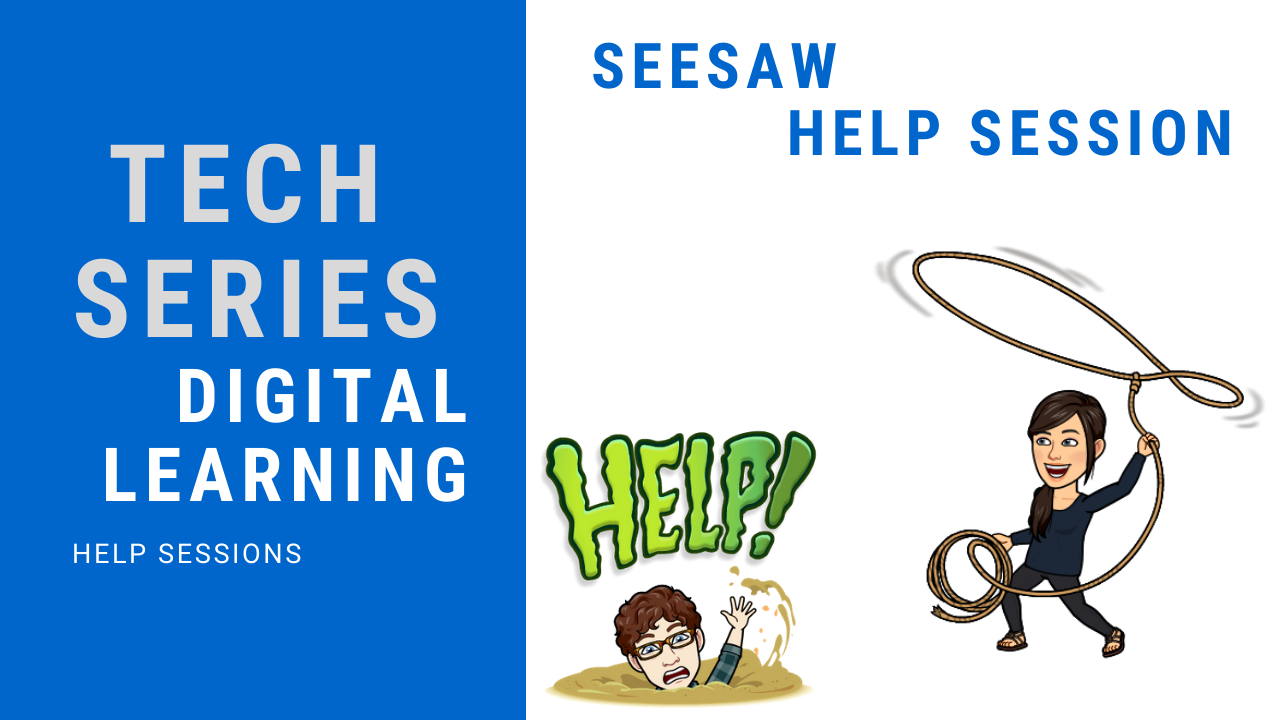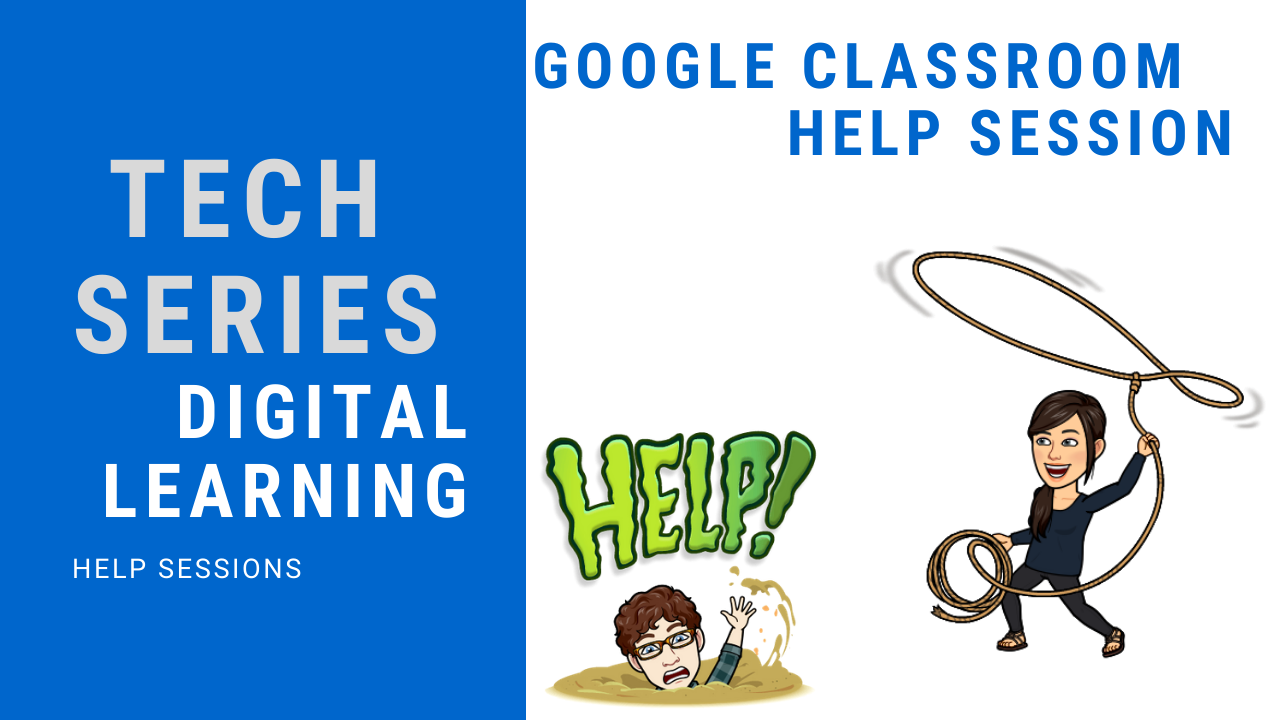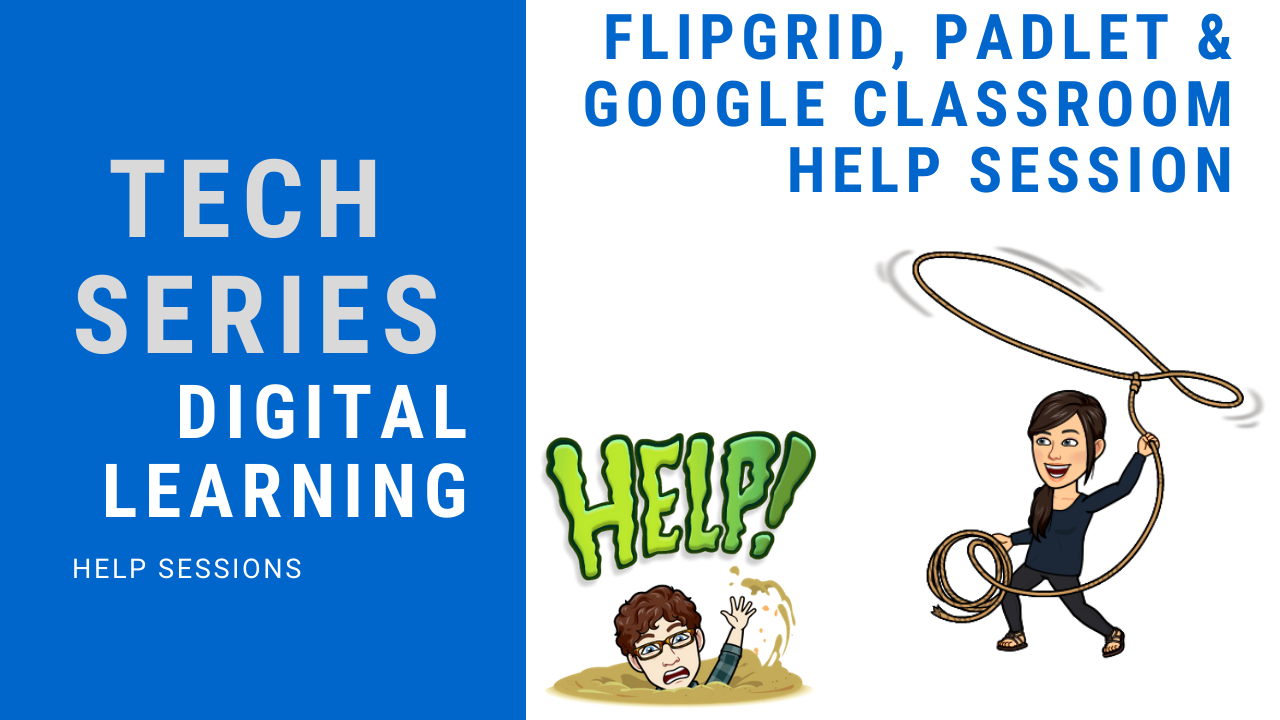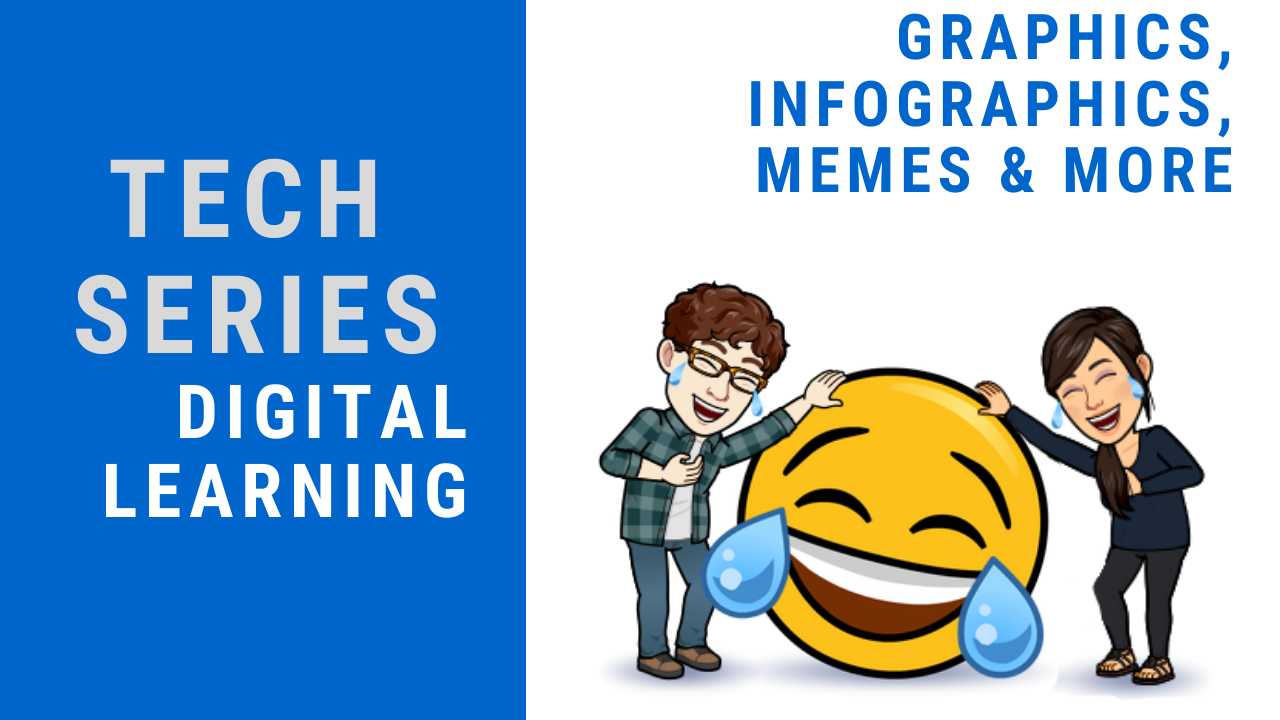Join Digital Learning Specialists, Jon Graham and Emma Banks in a 5-part series to dive into a few specific digital tools. In this series, we start with an overview of the tools and then provided follow up help sessions to answer participant questions. This series was held in 2020. All sessions were recorded and have been made available for review below.
Part One: Google Classroom, Seesaw, Padlet, & Flipgrid
The first session in this series provides an overview of Google Classroom, Seesaw, Padlet, and Flipgrid for digital learning. We discuss some best practices, strategies for leveraging, and answer questions asked by participants.
Click here to watch the "Google Classroom, Seesaw, Padlet, & Flipgrid" webinar.
Part Two: Seesaw Help Session
This help session focuses specifically on leveraging Seesaw. The session is guided based on the questions and topics that were presented by participants. Lindsey Davis, Maine elementary school teacher and Seesaw ambassador co-hosts this session.
Part Three: Google Classroom Help Session
This help session focuses specifically on leveraging Google Classroom. The session is guided based on the questions and topics that were presented by participants.
Click here to watch the "Google Classroom Help Session" webinar.
Part Four: Flipgrid, Padlet, & Google Classroom Help Session
This help session focuses on diving into the questions that participants are left with after exploring the tools from the first session: Flipgrid, Padlet, and Google Classroom. The focus of this session is guided by the questions asked by participants.
Click here to watch the "Flipgrid, Padlet, & Google Classroom Help Session" webinar.
Part Five: Graphics, Infographics, Memes, & More
In this session, we look at the use of graphics, infographics, memes, and other media use in digital learning experiences. This is framed under the lens of student engagement and motivation and offers some suggestions to bring a bit of fun into your digital teaching and learning.
Click here to watch the "Graphics, Infographics, Memes, & More" webinar.