The Office of the State Controller together along with the Office of Information Technology would like to introduce My Pay.
Access to your Electronic Pay Advice Online
My Pay allows employees to view their detailed current and year-to-date paycheck information online through MS-TAMS. This takes the place of your printed advice. My Pay can only be accessed through the State’s network.This function will be available to all employees who have access to a state authorized computer.
Please note that with the implementation of My Pay, the Pay Activity feature of Employee Self-Service will no longer be active.
Signing in is easy.
Simply log into MS-TAMS using your TAMS ID and password. New users to MS-TAMS please click here for detailed information on how to log in.
How do I navigate My Pay?
The following screen shots will help you access My Pay and will also point out some important features of your online check stub.
After logging into MS-TAMS, you will click on the ‘My Pay’ link.
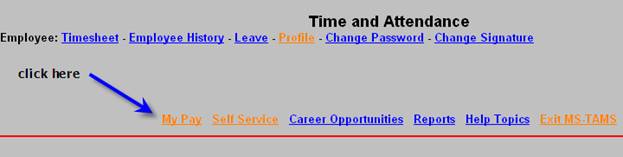
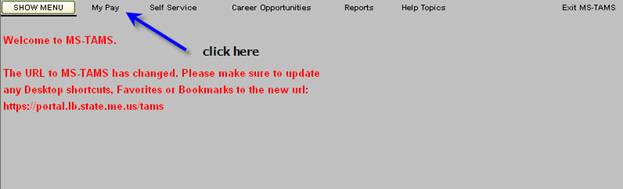
Once you select My Pay, you will have a list of pay dates from which to choose. Simply click on the desired pay date to view the detailed check/advice information for that particular check. Your statements will be available for viewing two days prior to your pay day.
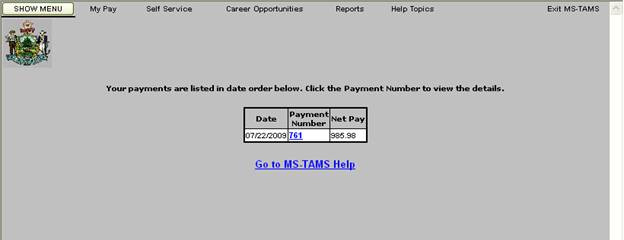
My Pay will include both current and year-to-date information, employee and employer paid deduction information, tax withholding as well as payment detail. There are a few features of your current paper advice that will NOT be included in My Pay. These include:
- Life insurance, Health, and Dental coverage levels
- Federal taxable income
- Additional amount of tax withheld
- Indication of non-taxable deductions
- Direct Deposit account numbers
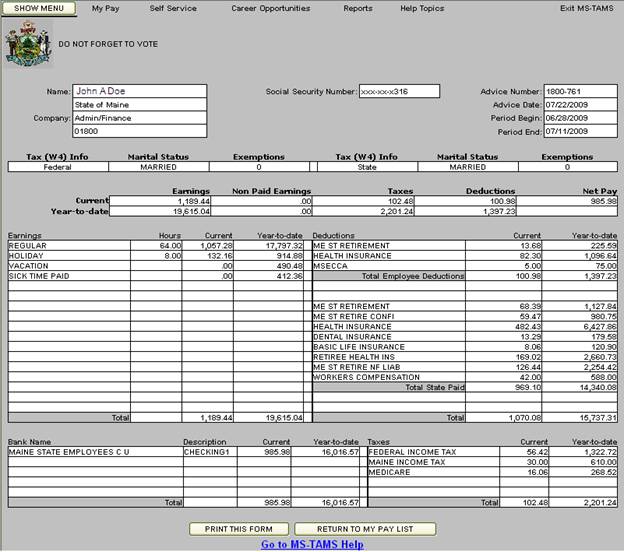
Who can answer your My Pay questions?
Please direct any questions regarding My Pay, or your actual pay information, to your Payroll/HR department, e-mail questions to MS-Tams@maine.gov, or go to Self Service and then click on the Ask HR icon.
New users to MS-TAMS
Accessing MS-TAMS
This is the site address you will use to access My Pay in the MS-TAMS system: https://portal.lb.state.me.us/tams. You will need your MS-TAMS ID to log in.
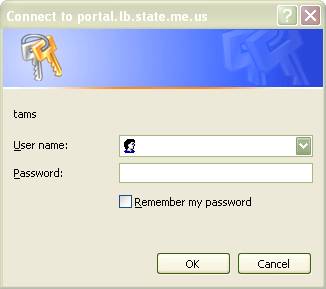
Your MS-TAMS ID
Your MS-TAMS ID is printed on your pay stub. It is ‘A’ followed by six digits and will be your user name when you log in to MS-TAMS. Currently your password is the same as your MS-TAMS ID. The system will require you to change your password the first time you log in. Please continue at the top of this webpage for instruction after you’ve logged into MS-TAMS.
Who can answer your My Pay questions?
Please direct any questions regarding My Pay, or your actual pay information, to your Payroll/HR department, e-mail questions to MS-Tams@maine.gov, or go to Employee Self-Service and then click on the Ask HR icon.