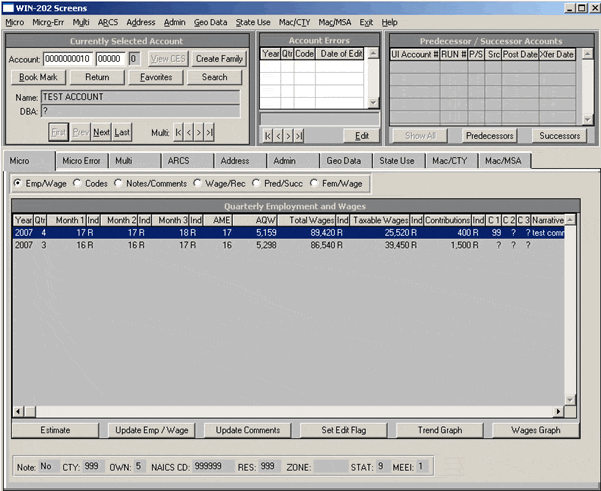Home → Contents → Chapter 3 → Page 1 / 2 / 3 / 4 / 5 / 6 / 7 / 8 / 9 / 10 / 11 / 12 / 13 / 14 / 15 / 16
Chapter 3: Screens
This chapter explains how to use the "Screens" within WIN-202. When you click the [Screens] button on the "Main Menu", the "WIN-202 Screens" window displays as illustrated bellow. The following functions can be performed on this screen:
- Data can be viewed on account information, coding, and quarterly data
- Data can be updated
- Multi accounts can be created or updated from a list of single and subunit accounts
- Edits & Estimates can be performed