Chapter 4: Quarterly Processing
The "Quarterly Processing" screens of the WIN-202 system contain processes that affect the system’s data. Although processing is done on a quarterly basis, these processes may be done more than once each quarter. Click the [Quarterly Proc] button on the "Main Menu" screen to bring up the "WIN-202 Quarterly Processing Screen" as shown below.
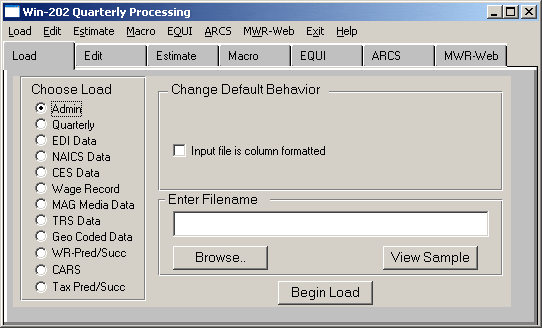
The seven tabs on the "WIN-202 Quarterly Processing Screen" perform the following functions:
- Load: To load data files into the WIN-202 system.
- Edit: To perform edits on the data in the WIN-202 system.
- Estimate: To perform estimates for missing data.
- Macro: To roll a specific quarter or to roll all unlocked quarters. This updates the macro data, so changes made since the last macro roll are incorporated when viewing data.
- EQUI: To produce the Enhanced Quarterly Unemployment Insurance (EQUI) deliverable file or a subset EQUI.
- ARCS: To submit jobs that generate a Summary of Differences file and Code Change Supplement (CCS) for NAICS
- MWR-Web: To load and create data files for the web-based multiple worksite reports.
