Load Data Tab
The Load tab allows you to load data files into the WIN-202 system. Data can be loaded for 12 different load types, which are listed under "Choose Load" in the figure below. View the data load file formats in Appendix C.
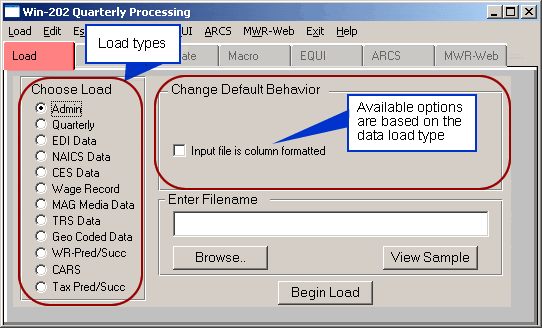
Several changes can be made to the load default (see table below). The choice(s) available change based on the load selected. Please refer to the WIN-202 V4 Extract Development Guide for more information about Progress defaults and loading information into the WIN-202 system.
| Change Default Behavior | Description | Associated Loads |
|---|---|---|
| Prevent overwriting emp + wage data w/"C" indicators? | Prevents overwriting existing data when "C" (changed) indicator is present | Quarterly |
| Prevent overwriting emp + wage data w/"R" indicators? | Prevents overwriting existing data when "R" (reported) indicator is present | Quarterly |
| Prevent overwriting emp + wage data w/"C" + "R" indicators? | Prevents overwriting existing data when both "C" and "R" indicators are present | Quarterly |
| Input file is column formatted | To specify incoming data as an ASCII file | Admin Quarterly NAICS Data |
| Create new EDI/MAG units | Allows the creation of new accounts to the database (a checked toggle box) or dumping new accounts to a file prior to being added to the system (an unchecked toggle box). | EDI Data MAG Media Data |
| Overwrite Existing Fax Numbers? | TRS Data | |
| BLS Supplied Input File? | Geo Coded Data | |
| Overwrite Physical Address Data? | Geo Coded Data | |
| Overwrite City Code and ID? | Geo Coded Data | |
| Overwrite Match and Location Codes? | Geo Coded Data | |
| Overwrite Latitude and Longitude? | Geo Coded Data | |
| Response File Load | Load CARS data received from BLS Washington to update the control file records including the response code. | CARS |
| NCOA Load | Load National Change of Address (NCOA) file. | CARS |
Loading Data
To Load Data (refer to Appendix C for file formats):
- Click the "Load" tab.
- Click the radio button of the data you want to load (e.g., Admin, Quarterly) in the "Choose Load" section.
- Click the box(es) in the "Change Default Behavior" section if the data is not in the Progress standard format (i.e., data in the admin and quarterly split formats, and transaction based processing). Note: The options in this section change based on the Load.
- Enter the filename and path in the "Enter Filename" field. If you are unsure of the filename, use the [Browse] button to search for the file. The data file for the extract is typically located on the server under the WIN202\data subdirectory. When you find it, highlight it and click the [Open] button. The filename and path display in the box. Delete the drive letter and colon so all that remains is the following: \WIN202\data\filename.
- Click the [View Sample] button to verify the correct format of the data.
- Click [Begin Load] to start the loading process. A message will appear stating that the load has been initiated. Analysts can check the job status using the Batch Monitor (Manager). An error file is produced for each load (batch) run. Any errors will be reported on this file. See Chapter 6, Administrative, Monitor (Batch Monitor) Tab for more information on checking job status and Error Files.
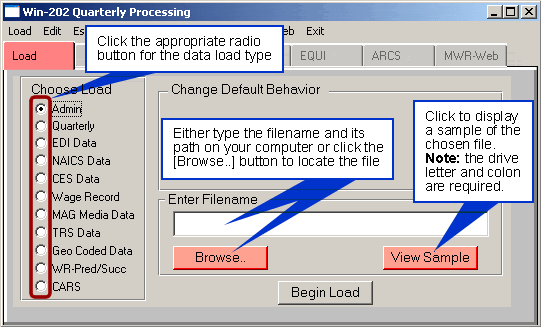
Output Files
Listed below are files that are automatically generated in the reports folder when running the load indicated.
| Load Name | Output File | Output File Example | Output File Description |
|---|---|---|---|
| Admin | admMMDD | Adm0218 | Lists the Total Records Processed |
| Quarterly | oldyearMMDD | oldyear0219 | Lists records not loaded due to year < prior year |
| qtrMMDD | qtr0219 | Lists:
|
|
| qtrload-estimate-overwritesMMDD | qtrload-estimate-overwrites0219 | Lists any data with a ‘W’ or ‘H’ that was over-written by reported data | |
| qtrload-invalid-codesMMDD | qtrload-invalid-codes0219 | Lists any invalid codes on quarterly load file not loaded (note the record will load, only the invalid codes will not) | |
| reloadMMDD | reload0219 | Lists records not loaded due to locked quarter | |
| EDI Data | edi-newMMDDTTTTT | edi-new021856014 | Lists all new units not added to system due to the ‘Create New Units’ not being checked |
| edi-lockMMDD | edi-lock0218 | Lists all EDI records not loaded due to locked quarters | |
| ediMMDDTTTTT | edi021856014 | Lists:
|
|
| analystMMDD.txt | analyst0916.txt | Report listing type 3 records with the value to be reviewed on specified fields. Report can be imported into an Excel spreadsheet for viewing. | |
| NAICS Data | arcsMMDD | arcs0223 | Lists any exceptions that did not load to the system |
| arcs-noadminMMDD | Lists records that did not load to the system due to no admin account on system | ||
| CES Data | ceslderrMMDD | ceslderr0218 | Lists any duplicate records and errors such as invalid NAICS |
| Wage Record | No output file. | ||
| MAG Media Data | Same as EDI | ||
| TRS Data | trs-err | trs-err | Lists any errors |
| trs-fax-numbers | trs-fax-numbers | List fax numbers & UI, which were not written to the database because of a previously entered fax number. Lists total fax number in input file and total fax numbers written to database. | |
| Geo Coded Data | geo-err | geo-err | Lists any errors |
| WR-Pred/Succ | No output file. | ||
| CARS | solicit-load-rpt.txt | solicit-load-rpt.txt | Lists total number of records loaded |
