- Please send your questions, comments or helpful hints to us via our online form
- Check back as we develop our FAQ page with your help
1. I can’t seem to log into the site I get an error “404 file or directory not found”.
- Make sure you have the correct web address - https://www.mpwrmaine.com/mpwr_prod/
- Also you need to be on the State of Maine network, this means either in the office and logged into your computer remote and connected to our network.
2. Which browser should I be using?
- We highly recommend using Google Chrome. Customer Service Center (CSC) sent this to your computer for the training classes. If you didn’t get it please contact the Help Desk and let them know you need Chrome installed for the Nicus M-PWR Bill of IT application.
3. How do I know if I'm in the right place?
If your seeing GREEN, you're not in production!
The colors have changed in the environments – if you see a bright green header, you are in the wrong place. The correct environment – production should have a dark blue header. Please bookmark or add to favorites for your convenience.
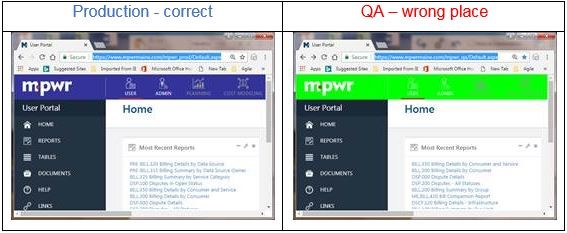
4. What do I do if I’m having issues with the ACS (Account Coding Solution) in getting my account codes all set up?
- We’re currently working with agency resources on initial ACS builds. If you’d like assistance, we’re here to help. Reach out to us and we’ll set something up with you. We’re finding it’s easier to have these one-on-one sessions at your office, in front of your computer. That way, you’re more comfortable in your surroundings, where you’ll be processing M-PWR reports regularly.
- Visit the Frequently Asked Questions (FAQ) page also http://www.maine.gov/oit/billing/faq
5. What report should I use to see my bill?
| Billing Reports | |
|---|---|
|
|
|
|
|
|
|
|
|
|
For further detail on reports see the M-PWR Bill of IT User Guide