How to Access the MaineIT Customer Service Portal
There's a new resource for State employees looking for commonly accessed information: the MaineIT Customer Service Portal (CSP)!
Much of the information on the portal is accessible without an active Pulse Secure connection, making access to support easier than ever before. This document will serve as a walkthrough for those who want to use the Customer Service Portal.
There are two ways to get to the Customer Service Portal:
- MaineIT website
- Microsoft TEAMS
Accessing the CSP Through MaineIT's Website
Upon visiting maine.gov/oit, you'll see Customer Service Portal as the right-most option on the top navigation bar. Once you click on that page, you'll see a summary of what the CSP is, as well as a link you can use to access the portal.
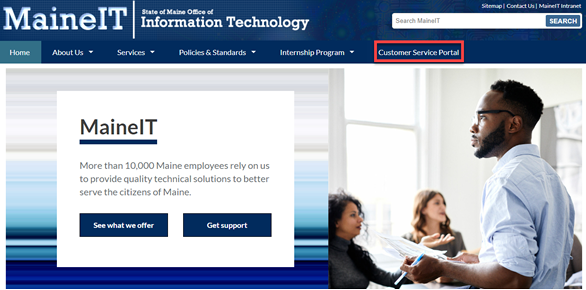
The CSP will require you to be signed into your online Office 365 account but does NOT require a Pulse Secure connection.
Once you are on the portal, you'll see there are plenty of items to explore. MaineIT has chosen this front-page content based on which information customers most often inquire about. You'll find Footprints requests, Office 365 resources, training information, password reset instructions, and more!
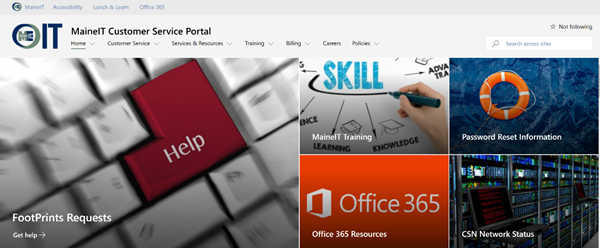
Scrolling down the page, you'll find a MaineIT news feed regularly updated with content from various MaineIT-related or State-related SharePoint sites.
You'll also notice a major part of the Customer Service Portal homepage is the "Popular Links" section, which are items that customers can check out to quickly access important information.
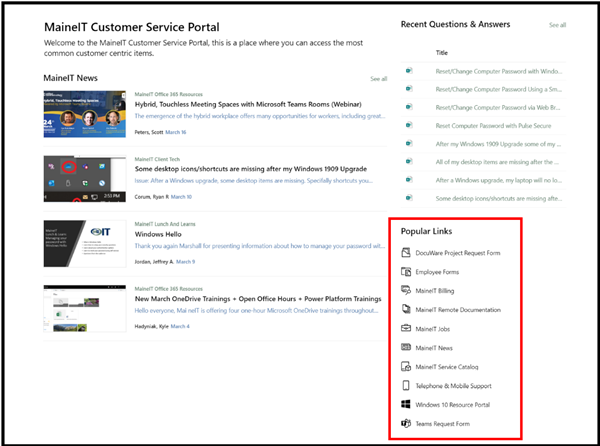
Please note that while some information that was previously behind Pulse Secure is now accessible without that connection, Pulse Secure is still required for some pages, such as checking the MaineIT network status page.
Accessing the CSP Through Microsoft Teams

you'll know you have access to the CSP
Because the CSP is a SharePoint site, this means it can seamlessly integrate with Microsoft Teams. You can access the CSP in the same side bar you access Teams chats, video calls, or your calendar.
You probably already see an icon and label for MaineIT on your side bar in Teams. If you don't see the MaineIT icon, try resizing your Teams window by clicking on your picture in the upper-right corner and decreasing the zoom level. If you still can't see the MaineIT icon, please email the MaineIT Help Desk.
With this MaineIT application in your Teams, you'll get access to the full CSP. We encourage you to check it out whenever you run into a tech problem you might normally call the Help Desk for, or when you need to access a particular resource that you previously had to connect to Pulse Secure to find.
Again, while a lot of content is now accessible via the CSP without Pulse Secure or alternative private connection, there is still some content that remains locked behind our virtual private network.