A Tax Professional is considered a "Third Party". This page contains helpful information for Tax Professionals such as CPA's, Accountants, Tax Attorney's, and Payroll Processors.
MTP FAQ's Tax Professional Instructions (pdf)
How to set up Third Party Access to your client’s account for submission of a return and/or payment on behalf of a client:
Note: 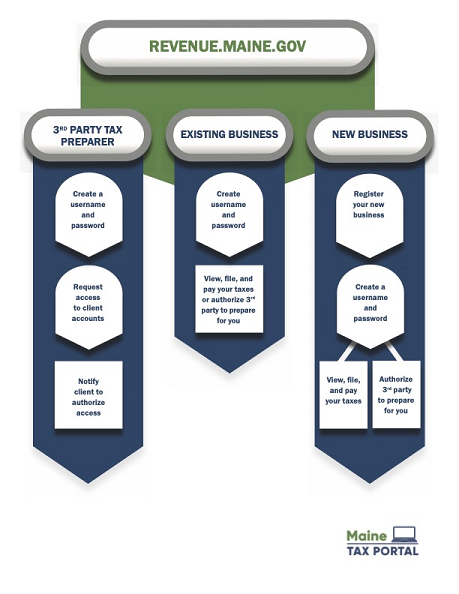
- Filing an individual income tax return does not require a username - this can be submitted through the Maine Tax Portal as a non-logged function.
- A Payroll Service Provider does not need to have Third Party Access to client accounts to provide a bulk filing to MRS.
- Tax professionals who need access to a client’s Maine Tax Portal information: After the client creates a Maine Tax Portal username, the tax professional will need to create their own as well. Tax Professionals and clients should not share username or password information.
Note: This username creation should be done by the owner of the business. The business should not share the account username or password with any other entity, rather they should encourage the other entity to request Third Party access.
Tax Professionals -
How to set up a Maine Tax Portal Username and Password:
- Go to the Maine Tax Portal at revenue.maine.gov
- Select “Create a Username”
- Select “I am an independent third-party who works on behalf of a person or entity.”
- You will need your Employer Identification Number, mailing address, and email address.
How Tax Professionals can access a client’s account:
- Once your username and password are created, you will need to request access to your client’s account.
- Log into the Maine Tax Portal at revenue.maine.gov using your Username and Password.
- Select “Manage My Profile”
- Select the “More” tab
- Locate the “Access Management” panel and select “Request Third Party Access”.
- Enter your client’s EIN/SSN and 8-digit Account ID to request access.
- You will receive a confirmation number for your request.
- Once your client grants access, you will be able to view and maintain their tax account.
For Individual Income Tax clients of Tax Professionals -
How to set up a Maine Tax Portal Username and Password:
- Go to revenue.maine.gov and select “Create a Username.”
- You will need to provide:
- Social Security Number (SSN) or Individual Taxpayer Identification Number (ITIN) AND
- Amount due or refunded from one of the last three returns.
- Federal Adjusted Gross Income from the Individual Income Tax Return OR
- Letter ID from a letter received from Maine Revenue Services.
The Client -
If you would like to authorize a tax professional to access your account, take these steps:
- The client should log into the Maine Tax Portal at revenue.maine.gov
- Select “Manage My Profile”
- Select the “More” tab
- Locate the “Access Management panel”
- Select “Pending Third Party Requests.”
Note: If you would like Maine Revenue Services to speak to your Third Party Representative on your behalf, you will need to provide Maine Revenue Services with a completed Power of Attorney (POA) form. POA forms can be found here.
