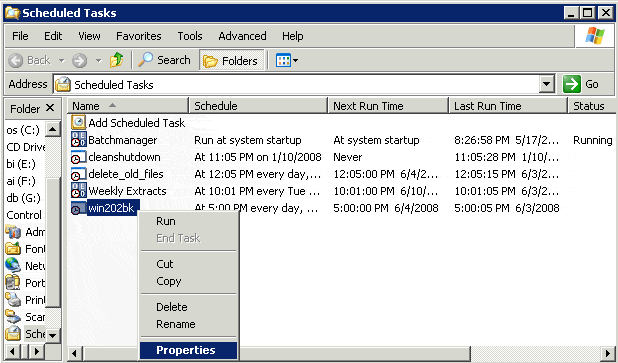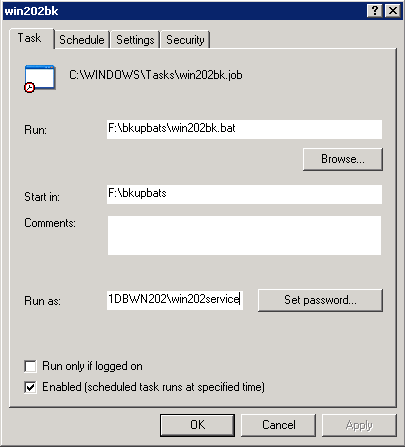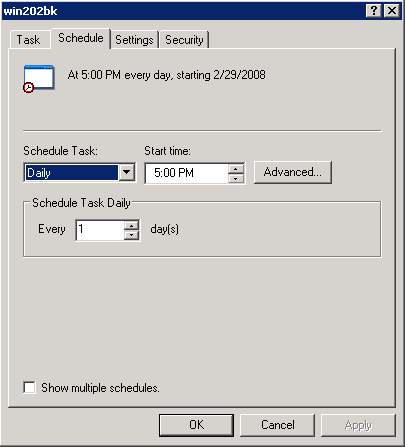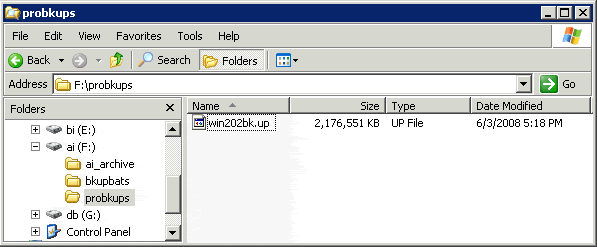Control Files
Batchadm.txt
The batchadm.txt file exists on the server in the \win202 directory. This file is a log of system batch activity. Many programs are run on your server. The system looks at Batchmanager to see what programs are waiting to be run and runs them. It writes information back to the batchadm.txt file about when a program exited and if it aborted. This file can be opened with Notepad which is located in your "Accessories" folder in your Start Menu. ![]()
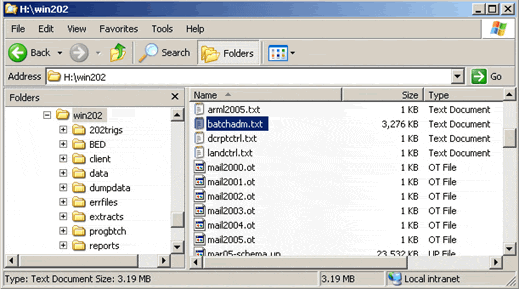
Open the batchadm.txt file in Notepad. In the an example below, the Batchmanager sat idle for a period of time and then ran the rollstrt-naics.p and the rollstrt-msa.p files. Note: It is not possible to determine whether the Batchmanager is still running just by viewing the batchadm.txt file; however, you can see what file was running if the Batchmanager crashes. Use the Promon Option 5: Activity on the server to determine whether a procedure has stopped the Batchmanager.
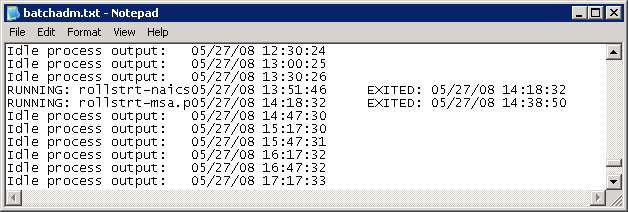
Note: The batchadm.txt file can grow very large. You can clean it out periodically by deleting the file. A new file will be generated when the batchmanager is started.
Rptctrl2.txt
The rptctrl2.txt file is located on the server in the \win202 directory (see example below). This file contains state dependent DJDE (printer control language) information that is used in the printing of Xerox forms. Currently, the file contains many lines of information, each with data pertinent to a specific printed form. Each state must modify this file or supply the developers with the appropriate information, so they can modify it. It is important the structure and setup of this file is not altered. Note: Do not delete any line, even if your state does not run that report.
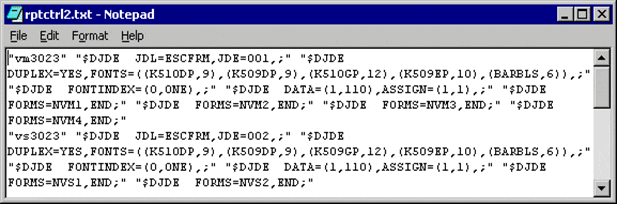
Each form’s line information is shown below. ESCFRM is the name of our Xerox printer program. 001, 002 and 0251 are subprocedures within ESCFRM. K510DP, K509DP, K510GP, K509GP, K510EP, K509EP are fonts we use in Maine. BARBLS is the barcode font.
- "vm3023"
- "$DJDE JDL=ESCFRM,JDE=001,;"
- "$DJDE DUPLEX=YES,FONTS=((K510DP,9),(K509DP,9),(K510GP,12),(K509EP,10),(BARBLS,6)),;"
- "$DJDE FONTINDEX=(0,ONE),;"
- "$DJDE DATA=(1,110),ASSIGN=(1,1),;"
- "$DJDE FORMS=NVM1,END;" (NVM1 is the font page of the BLS 3023 VM form.)
- "$DJDE FORMS=NVM2,END;" (NVM2 is the back of page 1 instructions of the BLS 3023 VM form.)
- "$DJDE FORMS=NVM3,END;" (NVM3 is VM descriptions page subunit data f the BLS 3023 VM form.)
- "$DJDE FORMS=NVM4,END;" (NVM4 is the back of descriptions page when ending on odd numbers.)
- "vs3023"
- "$DJDE JDL=ESCFRM,JDE=002,;"
- "$DJDE DUPLEX=YES,FONTS=((K510DP,9),(K509DP,9),(K509GP,12),(K509EP,10),(BARBLS,6)),;"
- "$DJDE FONTINDEX=(0,ONE),;"
- "$DJDE DATA=(1,110),ASSIGN=(1,1),;"
- "$DJDE FORMS=NVS1,END;" (front page VS form)
- "$DJDE FORMS=NVS2,END;" (back page VS form)
- "ca3023"
- "$DJDE JDL=ESCFRM,JDE=002,;"
- "$DJDE DUPLEX=YES,FONTS=((K510DP,9),(K509DP,9),(K509GP,12),(BARBLS,6)),;"
- "$DJDE FONTINDEX=(0,ONE),;"
- "$DJDE DATA=(1,110),ASSIGN=(1,1),;"
- "$DJDE FORMS=NCA1,END;" (front page CA form)
- "$DJDE FORMS=NCA2,END;" (back page CA form)
- "mwrfrm"
- "$DJDE JDL=ESCFRT,JDE=0251,;"
- "$DJDE DUPLEX=YES,FONTS=((K510DP,9),(K509DP,9),(K510GP,12),(K510EP,8.5),(BARBLS,6),(K509DP,8.6)),;"
- "$DJDE FONTINDEX=(0,ONE),;"
- "$DJDE DATA=(1,110),ASSIGN=(1,1),;"
- "$DJDE FORMS=MWRP1,END;" (front page single sheet MWR form)
- "$DJDE FORMS=MWRP2,END;" (front page multi sheet MWR form)
- "$DJDE FORMS=MWRP3,END;" (subunit continuation page MWR form)
- "$DJDE FORMS=MWRP4,END;" (last page contact info MWR form)
- "ucfefrm"
- "$DJDE JDL=ESCFRT,JDE=0251,;"
- "$DJDE DUPLEX=YES,FONTS=((K510DP,9),(K509DP,9),(K510GP,12),(K510EP,8.5),(BARBLS,6),(K509DP,8.6)),;"
- "$DJDE FONTINDEX=(0,ONE),;"
- "$DJDE DATA=(1,110),ASSIGN=(1,1),;"
- "$DJDE FORMS=FEDP1,END;" (front page single sheet UCFE form)
- "$DJDE FORMS=FEDP2,END;" (front page multi sheet UCFE form)
- "$DJDE FORMS=FEDP3,END;" (subunit continuation page UCFE form)
- "$DJDE FORMS=FEDP4,END;" (last page contact info UCFE form)
A copy of our Xerox control file, ESCFRM, is shown below. States can set this program up either exactly as we have done, or they may integrate it into existing programs. It is important that the defaults be the same. Any font may be used, but it must be the same size as the one used in the programming (i.e., 10 characters per horizontal inch, fixed width, and six rows per inch). Please note that we have set up a block size of 2000; this is the block size Maine uses when we write the data onto tape, but states may use whatever they prefer. The program name used must match the name used in the variable data. When we write the file to tape, we block it but perform no conversion on the data. Please note that the file is in ASCII format not in EBCDIC.
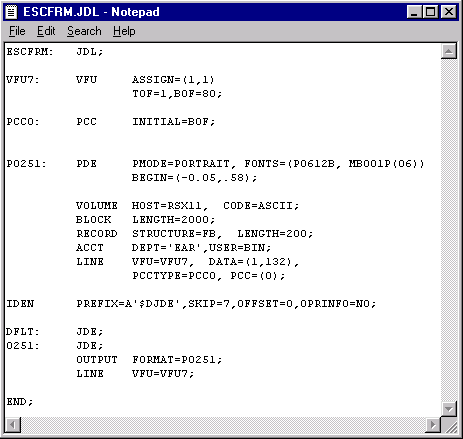
WIN-202 System Recommended Backup Procedures
Use Scheduled Tasks:
- The Online backup tracks ALL components of the database (extents, BI file, etc.) and backs up the database to a specific directory on the disk while the database is running.
- The process is fully automated by the "win202bk" bat file. Right-click the file to view its Properties as shown below.
- The database username is displayed in the "Run as:" field.
- The backup is scheduled to run daily at 5:00 PM.
- The "win202bk.up" backup file is generated in the probkups folder.
Backup to Tape:
- Write the "win202bk.up" file to tape. The specific directory containing the Progress Probackup is written off to tape each night (or more often if needed). On Friday, all disk drives are backed up to tape.
- This process can be automated by the use of a bat file and Task Scheduler. You need to change the tape in the A.M.
Example of Changing Tapes:
- There are 4 Quarterly tapes (1 for the last Friday at the end of each quarter), 2 Monthly tapes (for the last Friday of month 1 and month 2 of the quarter), 4 Weekly Friday tapes (for Friday, week 1, Friday, week 2, etc), and 10 Daily tapes (for Monday thru Thursday).
- On Monday thru Wednesday mornings, change the tape, record the date on the tape case, and place with the other tapes in order. On Friday insert a tape for the Monday morning backup.
- On Thursday, change the tape, record the date on the tape case, and do one of the following:
- When Friday will be the 1st Friday of the month, use Friday week 1 tape, when 2nd, use Friday week 2 tape, when 3rd, use Friday week 3 tape, and if a 4th that is not the last Friday of the month or quarter, use Friday week 4 tape.
- For the last Friday of the Month:
- If it is the 1st month of the quarter, use Month 1 tape, when 2nd month, use Month 2 tape, when 3rd month, use Quarterly tape (1-4).