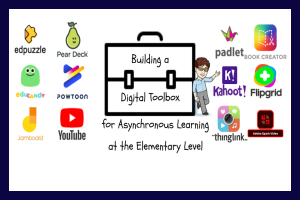This video series has been developed as part of the Maine Department of Education’s efforts to provide guidance and support around the use of digital tools in the 2020-2021 school year. Some of these trainings are tied in with the Department’s MOOSE platform training materials while others are being covered that are specifically not part of the MOOSE digital tools. The goal is to explore those digital tools that can used effectively for asynchronous learning with a focus on the elementary level.
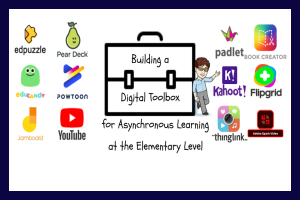
- Part One: EdPuzzle, Educandy, Jamboard, Pear Deck, PowToon, and Youtube
-
EdPuzzle
With the wealth of technology tools that are available to educators, it can be helpful to use frameworks to select, evaluate, and integrate a technology tool into a remote setting. We discuss several of these models, framed with familiar pedagogy, and provide resources for your own tool selection and integration process.
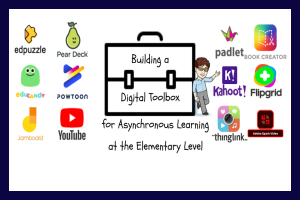
EduCandy
With the wealth of technology tools that are available to educators, it can be helpful to use frameworks to select, evaluate, and integrate a technology tool into a remote setting. We discuss several of these models, framed with familiar pedagogy, and provide resources for your own tool selection and integration process.
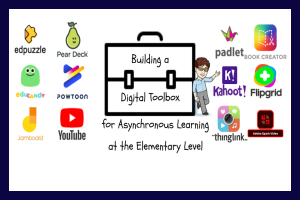
Jamboard
With the wealth of technology tools that are available to educators, it can be helpful to use frameworks to select, evaluate, and integrate a technology tool into a remote setting. We discuss several of these models, framed with familiar pedagogy, and provide resources for your own tool selection and integration process.
Click here to watch the "EdPuzzle" webinar.
Click here to access the accompanying slide deck.
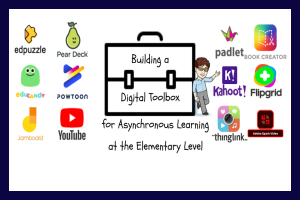
Pear Deck
With the wealth of technology tools that are available to educators, it can be helpful to use frameworks to select, evaluate, and integrate a technology tool into a remote setting. We discuss several of these models, framed with familiar pedagogy, and provide resources for your own tool selection and integration process.
Click here to watch the "EdPuzzle" webinar.
Click here to access the accompanying slide deck.
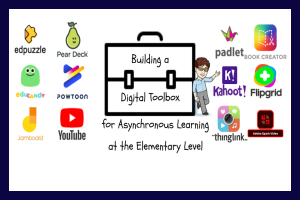
PowToon
With the wealth of technology tools that are available to educators, it can be helpful to use frameworks to select, evaluate, and integrate a technology tool into a remote setting. We discuss several of these models, framed with familiar pedagogy, and provide resources for your own tool selection and integration process.
Click here to watch the "EdPuzzle" webinar.
Click here to access the accompanying slide deck.
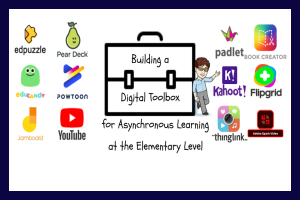
Youtube
With the wealth of technology tools that are available to educators, it can be helpful to use frameworks to select, evaluate, and integrate a technology tool into a remote setting. We discuss several of these models, framed with familiar pedagogy, and provide resources for your own tool selection and integration process.
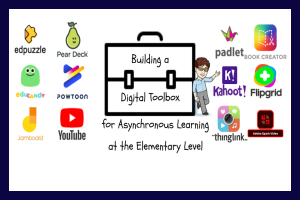
- Part Two: Adobe Spark, Book Creator, Flipgrid, Kahoot, Padlet, and Thinglink
-
Adobe Spark Video
With the wealth of technology tools that are available to educators, it can be helpful to use frameworks to select, evaluate, and integrate a technology tool into a remote setting. We discuss several of these models, framed with familiar pedagogy, and provide resources for your own tool selection and integration process.
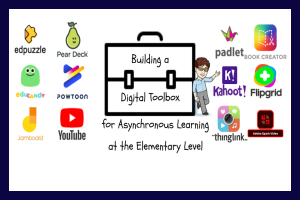
Book Creator
With the wealth of technology tools that are available to educators, it can be helpful to use frameworks to select, evaluate, and integrate a technology tool into a remote setting. We discuss several of these models, framed with familiar pedagogy, and provide resources for your own tool selection and integration process.
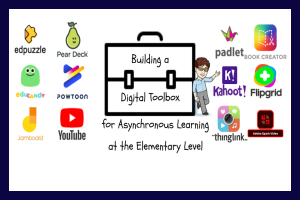
Flipgrid
With the wealth of technology tools that are available to educators, it can be helpful to use frameworks to select, evaluate, and integrate a technology tool into a remote setting. We discuss several of these models, framed with familiar pedagogy, and provide resources for your own tool selection and integration process.
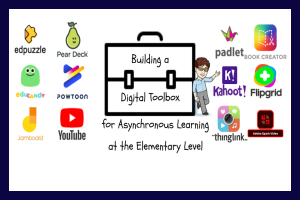
Kahoot!
With the wealth of technology tools that are available to educators, it can be helpful to use frameworks to select, evaluate, and integrate a technology tool into a remote setting. We discuss several of these models, framed with familiar pedagogy, and provide resources for your own tool selection and integration process.
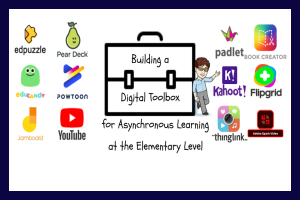
Padlet
With the wealth of technology tools that are available to educators, it can be helpful to use frameworks to select, evaluate, and integrate a technology tool into a remote setting. We discuss several of these models, framed with familiar pedagogy, and provide resources for your own tool selection and integration process.
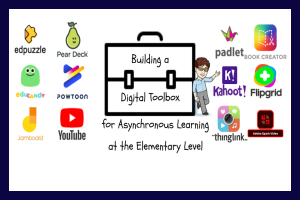
Thinglink
With the wealth of technology tools that are available to educators, it can be helpful to use frameworks to select, evaluate, and integrate a technology tool into a remote setting. We discuss several of these models, framed with familiar pedagogy, and provide resources for your own tool selection and integration process.