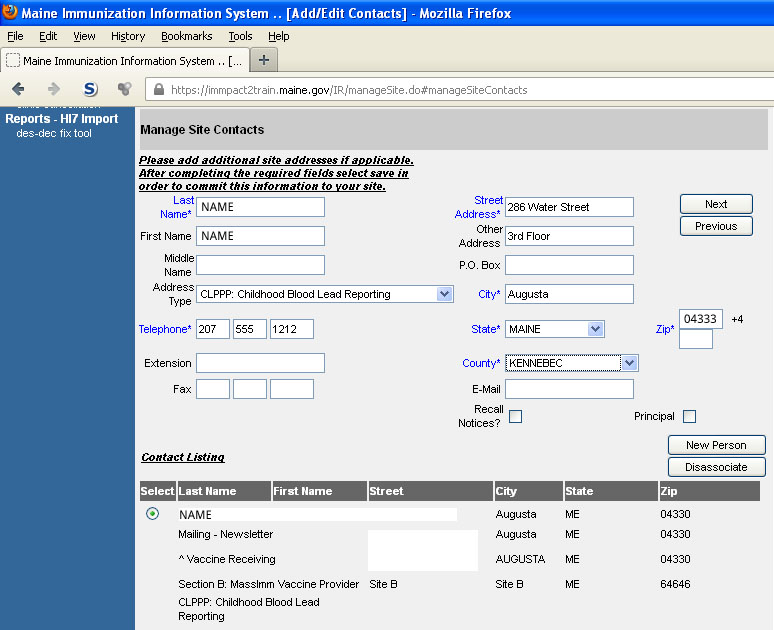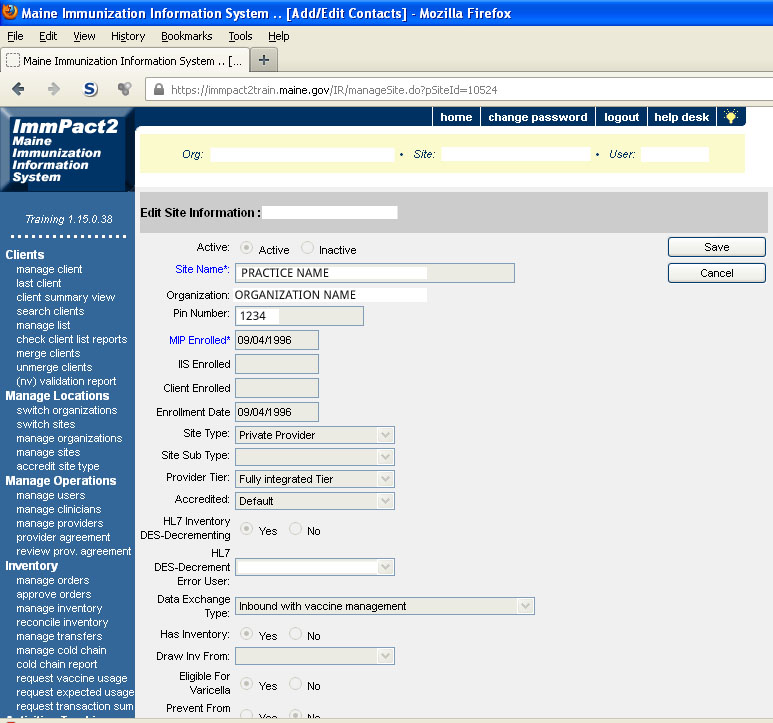DHHS → MeCDC → Environmental and Community Health → EOHP → Childhood Lead Poisoning →Providers →In-Office Blood Lead Testing →Provider Approval→Proof of ImmPact2
Proof of Current Use of ImmPact2
Submit print outs from ImmPact2 showing the information in the images below as part of your application for in-office blood lead testing. To add CLPPP as a contact for your site, follow the steps listed below or contact the Support Desk at 207-287-3006.
(Instructions updated 11/15/2012, 4:00 p.m.)
- Log into ImmPact2. Look for and select Manage Sites in the blue menu panel to the left.
- Click on the site name you want to add the contact to.
- Scroll down to the bottom of the page to the Manage Contacts section.
- Look for & open the Address Type dropdown menu.
- Select CLPPP: Childhood Blood Lead Reporting.
- Fill in the address info and Save.
- Print the page. Include the pages of the print out that look like the images below in your application.
If the person who will be the CLPPP: Childhood Blood Lead Reporting contact is NOT already a contact person for your site you must first add/associate the person to your site. To add/associate the person to your site:
- Click New Person
- Search for the person. If found, click on their link and Associate. If not found, add all the required information and Associate.
- Go to step 3 above.