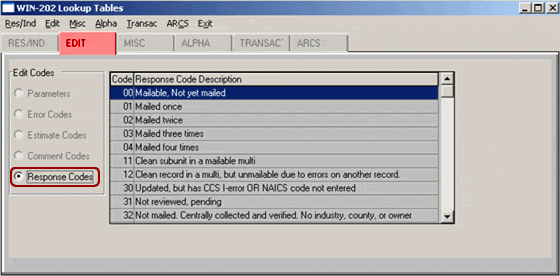Edit Lookup Tab
Click the "Edit" tab to access the Edit Code Lookup Screen. Within this screen is a set of radio buttons for five edit code lookups:
- Parameters codes
- Error codes
- Estimate codes
- Comment codes
- Response codes
Each radio button displays a distinct set of codes that are used in estimating and editing data.
Parameters
The "Parameters" radio button displays a list of all the current parameter settings used in the system. Use the horizontal scroll bar to view parm values, a description, the edit(s) which use it and the BLS default value. You can also get a printout of parameter information by using the "Output Parm Listing" Report (see Chapter 7, Reports).
To Change a Parameter:
- Click the [Update Parameter Codes] button to view the "Update Parameters" screen shown below.
- Click the [Update] button to enable the state value parameter.
- Highlight the current value and enter one of your choosing.
- Click [OK] to save the change. If you click the [Cancel] button, the change will not be saved.
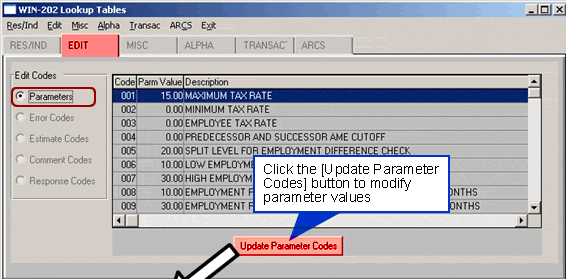
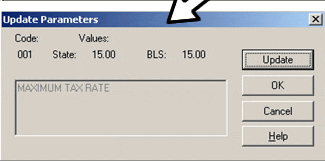
Note: The system does not allow new parameters to be added, only new values.
Error Codes
The "Error Codes" radio button displays all error codes produced by the system. These codes originate from the QCEW Operating Manual and cannot be changed. The codes are used in edit listings and display on-line in the "Edit" section of the "Screens" module. See Appendix F - Edit Conditions and Formulas from the QCEW Operating Manual for detailed information.
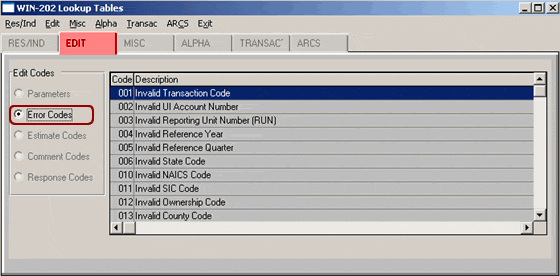
Estimate Codes
The "Estimate Codes" radio button displays a list of codes, descriptions and formulas used for estimation. These codes and descriptions cannot be modified.
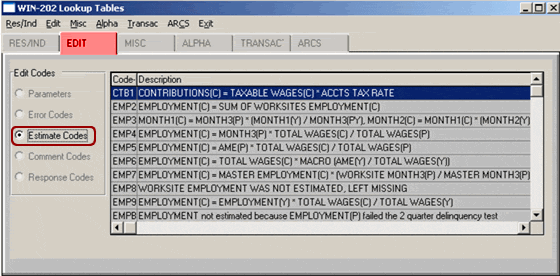
Comment Codes
The "Comment Codes" radio button displays all Comment Codes and the associated descriptions. These codes represent the more common reasons for fluctuations in employment. These codes and descriptions cannot be modified.
You can search for specific words within comments. This can be useful if you have a description in mind but don't know the comment code to use. Click the "Enter Search String" field. Enter a word or group of words and click the [Search] button. Use the character "*" as a wildcard if you don't know the complete description. All codes containing the specified word(s) display in the browser. For example, if you enter "bonus*", code 31 (bonuses-executive pay-profit distribution-lump sum pay) displays in the browser.
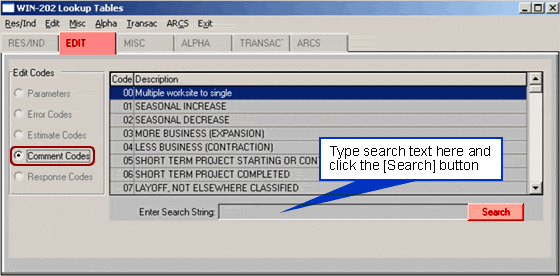
Response Codes
The "Response Codes" radio button is used to view a list of Annual Refile Control Survey response codes and their associated descriptions.