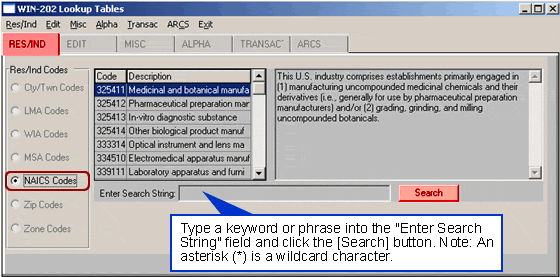WIA Codes
As with the LMA lookup table, Workforce Investment Act (WIA) geographic values are not installed with a system set-up in your state. Analysts need to enter these manually.
To Update a WIA:
- Double click on the desired WIA or highlight the WIA and click the [Update WIA] button to access the "Update WIA" screen shown below.
- Make changes to the description.
- Click [OK]. If you do not want to save your changes click [Cancel].
To Create a new WIA:
- Click on the [Update WIA] button.
- Click on the [Add] button.
- Input the code and description.
- Click [OK]. If you do not want to save your changes click [Cancel].
To Delete a WIA:
- Double click on the WIA you wish to delete or highlight the WIA and click the [Update WIA] button to access the "Update WIA" screen.
- Click the [Delete] button.
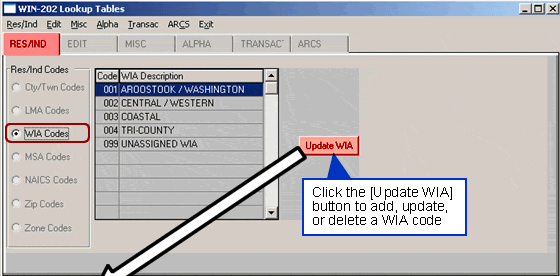
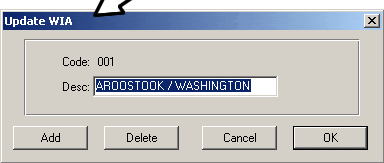
MSA Codes
The "MSA Codes" lookup table contains descriptions of Metropolitan Statistical Areas (MSA) within your state.
To Update an MSA:
- Double click on the desired MSA or highlight the MSA and click the [Update MSA] button to access the "Update MSA" screen shown below.
- Make changes to the description.
- Click [OK]. If you do not want to save your changes click [Cancel].
To Create a new MSA:
- Click on the [Update MSA] button.
- Click on the [Add] button.
- Input the code and description.
- Click [OK]. If you do not want to save your changes click [Cancel].
To Delete an MSA:
- Double click on the desired MSA or highlight the MSA and click the [Update MSA] button to access the "Update MSA".
- Click the [Delete] button.
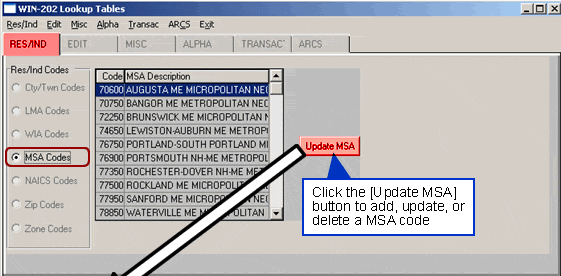

NAICS Codes
The "NAICS Codes" lookup table contains complete descriptions of 2002 North American Industry Classification System (NAICS) codes. The system will look for and use these first. If not found, then 1997 NAICS codes will be used.