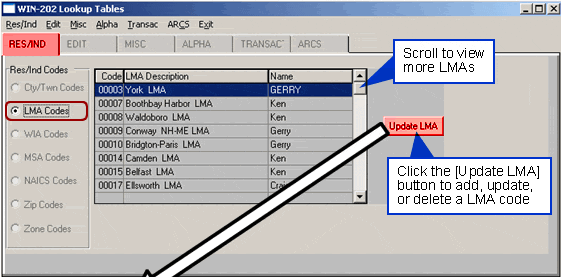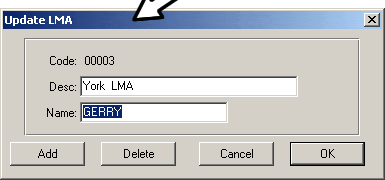Residence/Industry Lookup Tab
The "Res/Ind" tab contains definitions of Residency and Industry codes. There are seven radio buttons on this tab as illustrated below. Additions, edits, and deletions can be performed to the LMA, WIA, and MSA codes via this screen.
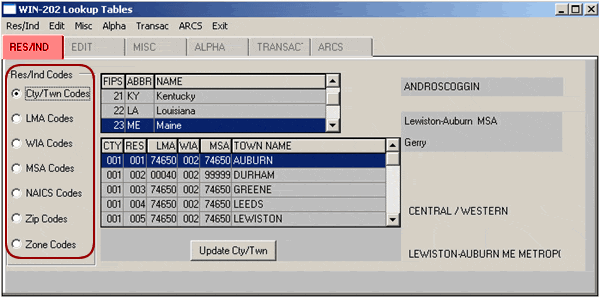
County/Town Codes
This screen defaults to "Cty/Town Codes" table. Your state name is highlighted in the upper browser. The County/Town Codes lookup table displays the following:
- State Table
- County Table
- Description Area
To update LMA, WIA and MSA codes:
- Double click on the desired entry in the country table or highlight an entry in the county table and click the [Update Cty/Twn] button to access the "Update LMA, WIA, or MSA Information" screen shown below.
- Input changes.
- To finish click [OK] to save the changes. If you click the [Cancel] button, changes will not be saved. When a code is changed in the cty/twn table, the user is reminded to update the quarterly table by running the msa-updte.r procedure with "Create a Process".
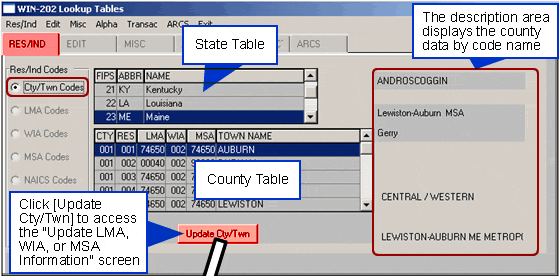
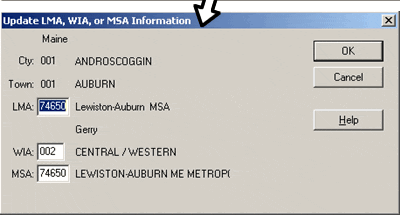
LMA Codes
The Labor Market Area (LMA) Codes table displays the LMA code and description. Unlike other lookup tables, LMA values are not installed when the system is set up in your state. Analysts enter these manually.
To Update an LMA:
- Double click on the desired LMA or highlight the LMA and click the [Update LMA] button to access the "Update LMA" screen shown below.
- Make changes.
- Click [OK]. If you do not want to save your changes click [Cancel].
To Create a new LMA:
- Click on the [Update LMA] button to access the "Update LMA" screen.
- Click on the [Add] button.
- Input the code, description, and analyst name (LMA's only).
- Click [OK]. If you do not want to save your changes click [Cancel].
To Delete an LMA:
- Double click on the LMA you wish to delete or highlight the LMA and click on the [Update LMA] button to access the "Update LMA".
- Click the [Delete] button.