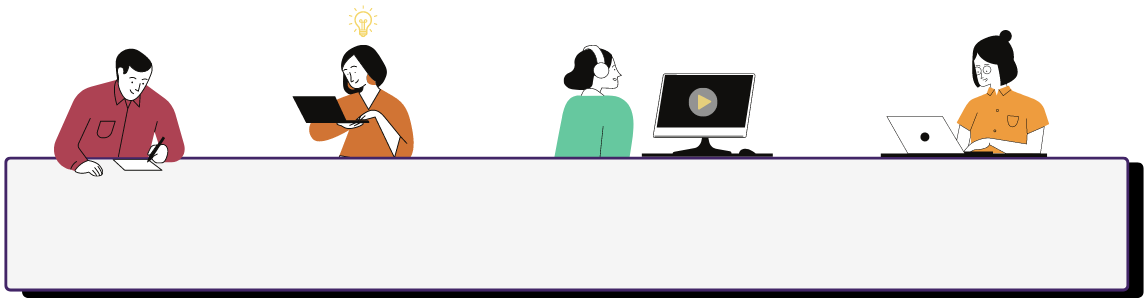
Did You Know?
The Did You Know series is here to make expanding your PRISM knowledge a breeze! This series will introduce you to new areas of PRISM, showcasing some of the many available tasks and features.
Each installment will focus on a specific area within PRISM, beginning with a "Did You Know" section that highlights PRISM’s intuitive features and benefits, followed by a "How Do I" section that gives you easy, step-by-step instructions on how to get things done.
Whether you're learning about PRISM’s apps or seeing just how seamless it is to submit a time off request, this series is sure to boost your expertise.
Your Employee Profile
Did you know? You can maintain your personal information, add a photo, view your team, and more through your Employee Profile in PRISM! Accessing your profile is a breeze—just log in to PRISM and you'll find everything you need right at your fingertips. Each action only takes a few quick steps, making it easy to manage your information. Keep reading to learn how to make the most of your Employee Profile.
Access Your Profile and View Your Team
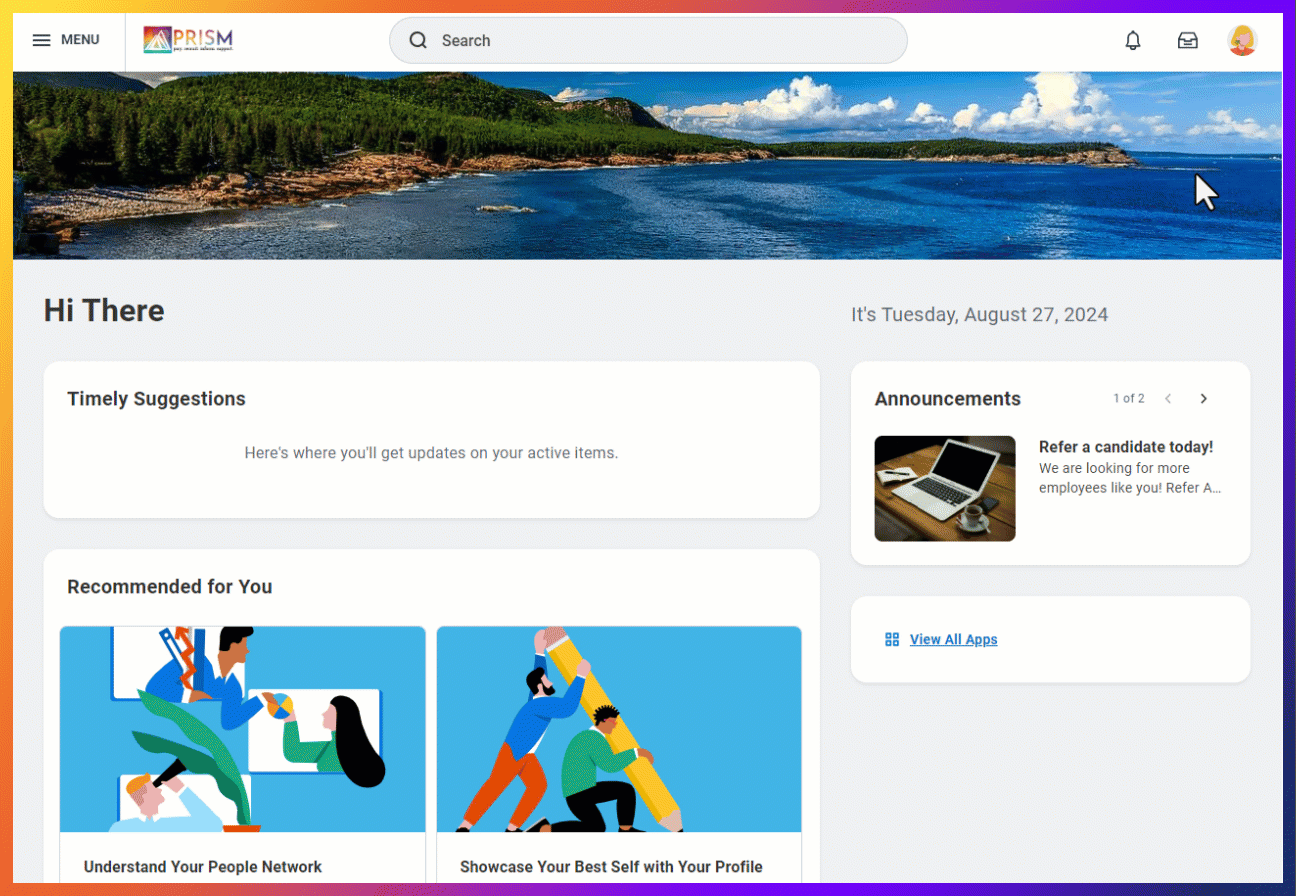 |
From the PRISM landing page, simply click your Profile icon, then View Profile.Click the Team icon and scroll up or down the page to navigate your organization with PRISM's interactive, graphical org chart. |
Add or Change a Profile Photo
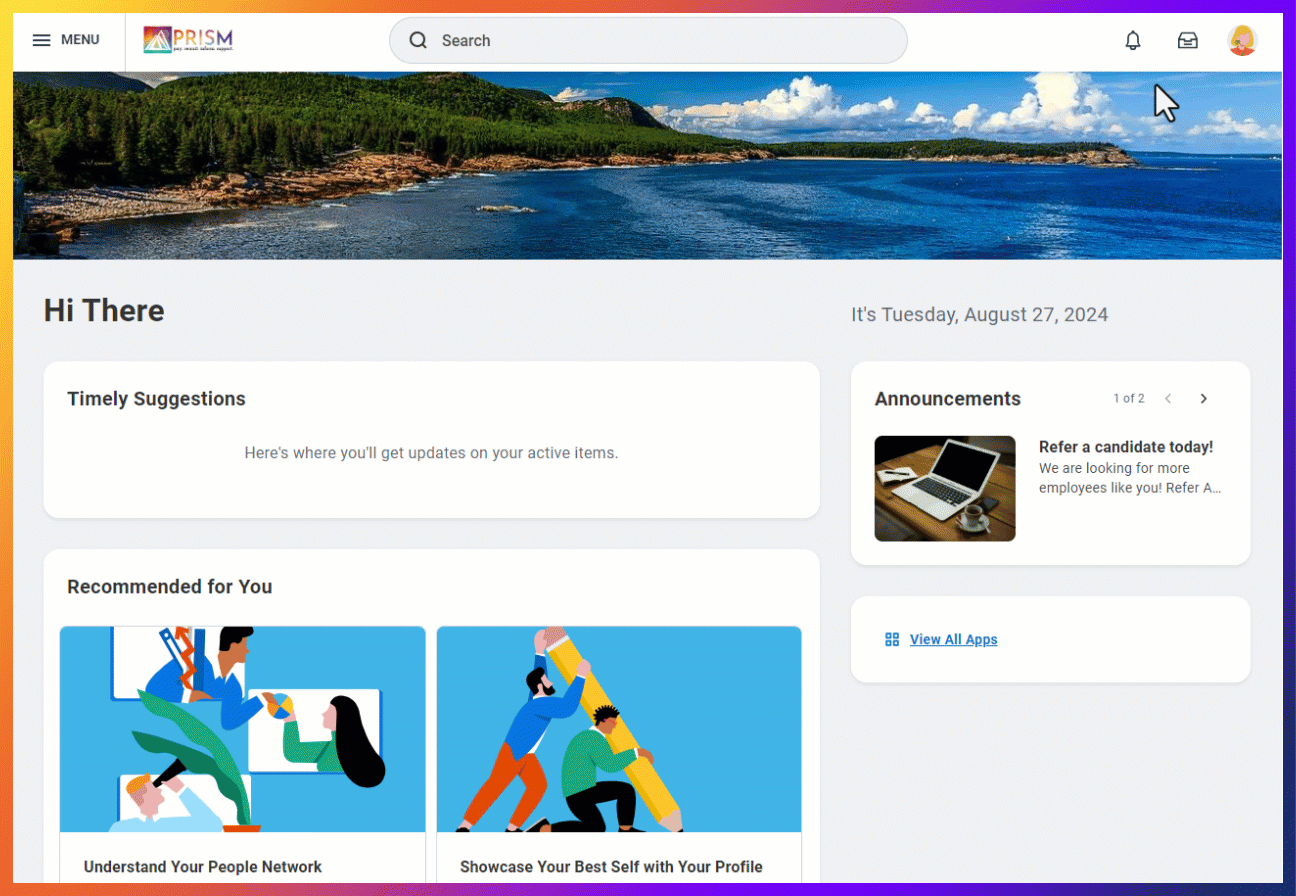 |
With just a few clicks from your employee profile landing page, you can add a new profile photo or update your existing photo.Smile! |
Add a Preferred Name
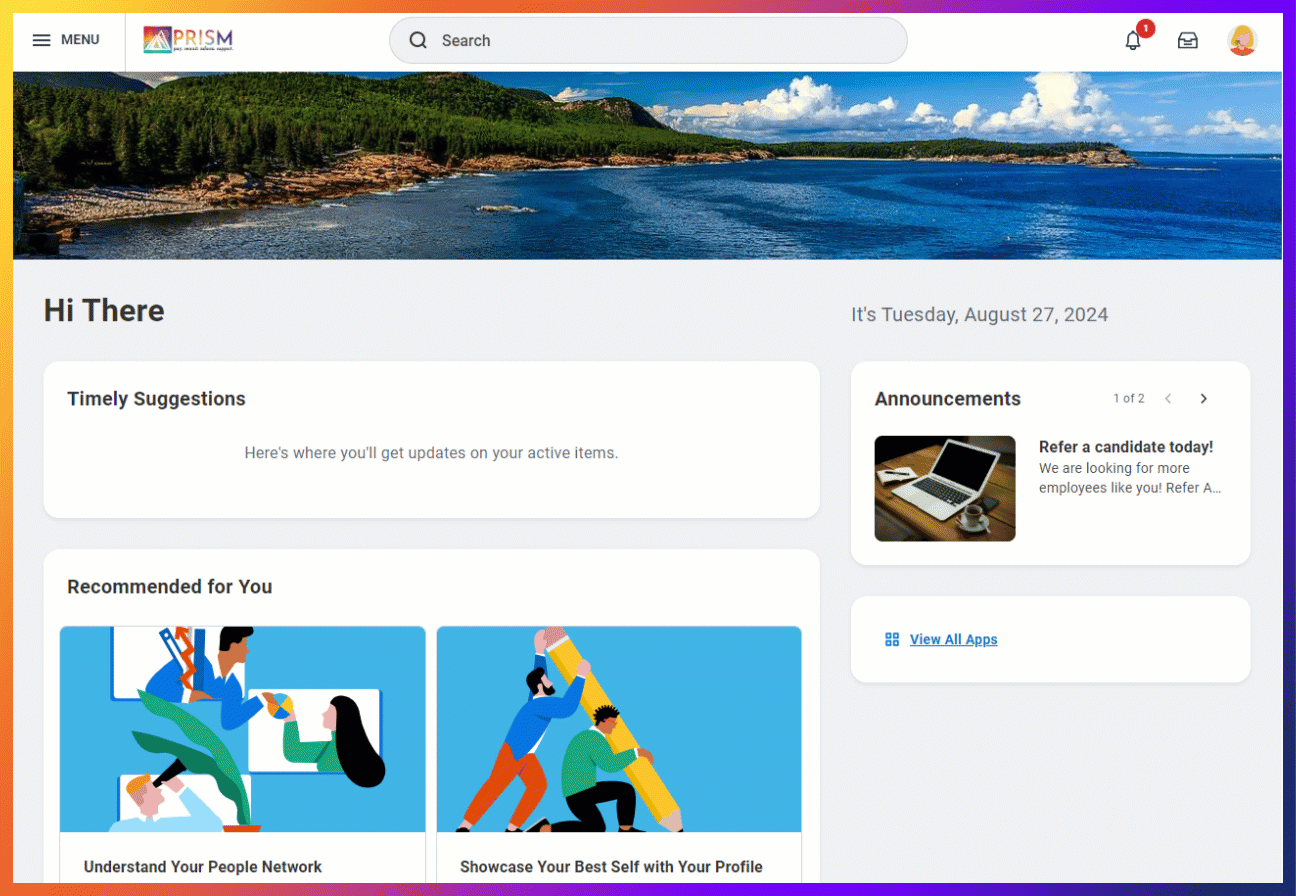 |
PRISM allows you to seamlessly add a nickname, preferred first name, or preferred last name. |
Change Your Home Address
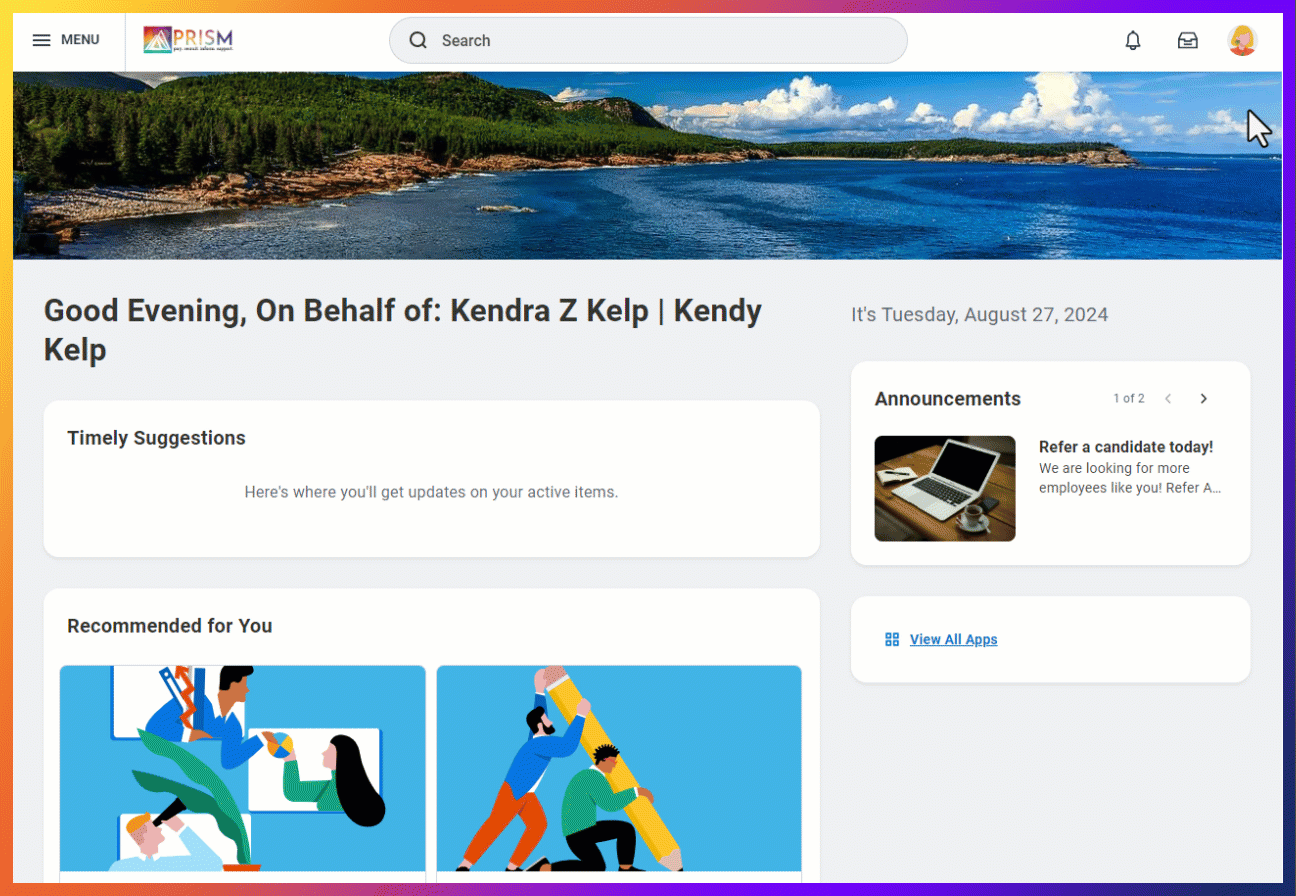 |
With PRISM's self-service capabilities, updating personal information such as your home address is effortless. |