Skip Maine state header navigation
To Create a NAICS CCS Summary/Difference: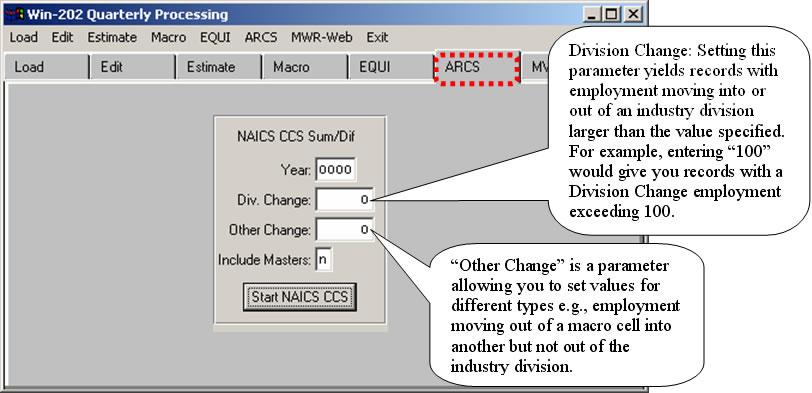
The following 10 files are placed in the \win202\reports directory:
NAICS |
|
ccs2-1a-rpt.txt |
count2-rpt-file.txt |
ccs2-1b-rpt.txt |
error2-rpt.txt |
ccs2-counts-file.ot |
miss2-wg-rpt.txt |
ccsfile2.txt |
nocode2-rpt.txt |
sum2-dif-rpt.txt |
zero2-rpt.txt |