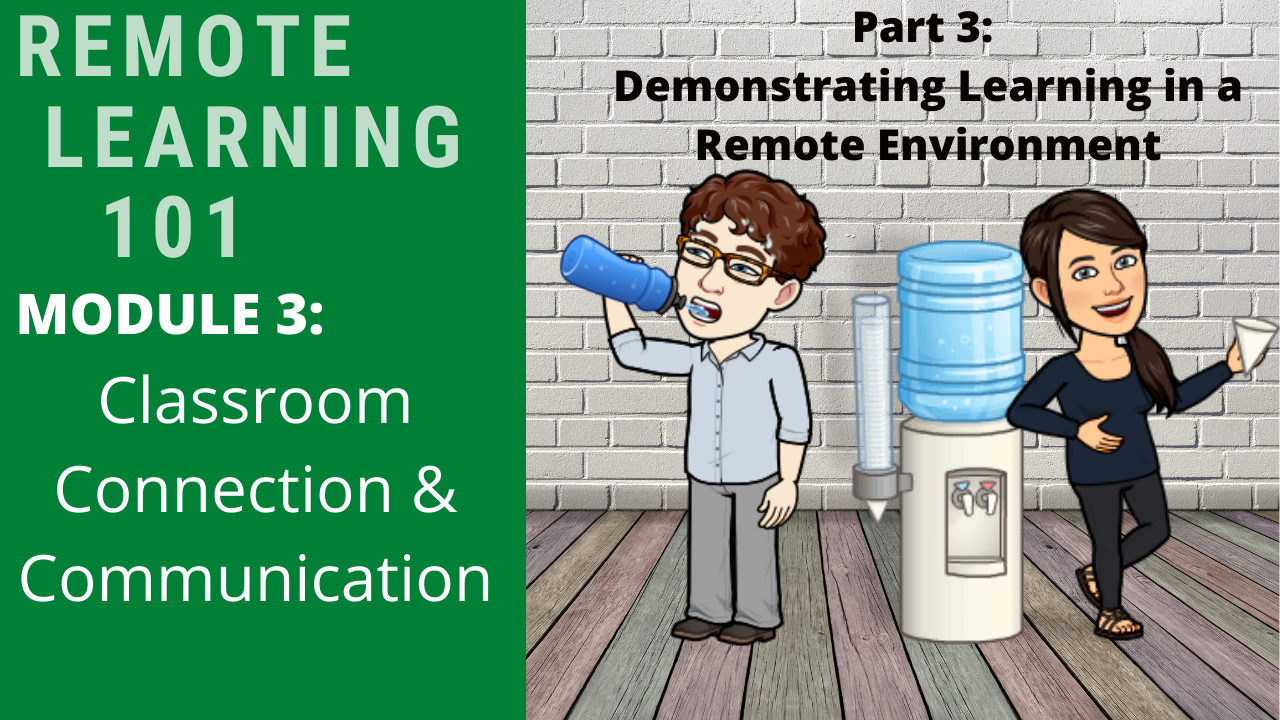Join Digital Learning Specialists, Jon Graham and Emma Banks in a 3-module series that covers the essential components of remote learning/remote instruction. This series was held in 2020. All sessions were recorded and have been made available for review below.
Module 1: Setting the Stage for Remote Learning
The first week of the series provides an overview of getting started with remote learning, the fundamentals of engaging in a virtual environment, and some best practices for keeping you and your students safe online. Topics include: Getting set up for remote learning, online safety, digital citizenship, blended/remote/distance – defined, classroom norms, and more.
Part One: Getting Set Up for Remote Learning
Creating a successful remote learning environment requires numerous considerations. We will look at some models and best practices behind remote learning. We will also try to draw from both the successes and challenges of the emergency remote learning of the 2019-2020 school year.
Click here to watch the "Setting the Stage for Remote Learning" webinar.
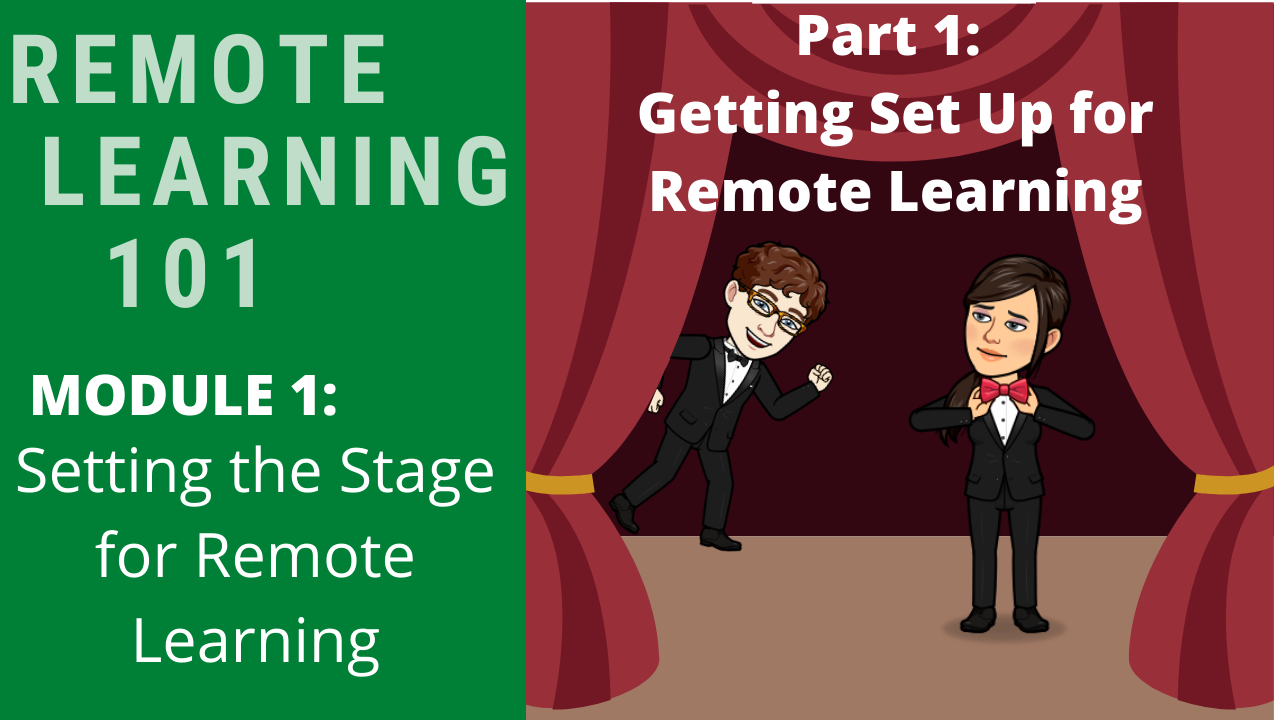
Part Two: Online Safety & Digital Citizenship
Two facets of online learning that have been explored for years take on a different context in the remote learning environment. We will delve into the key elements of both online safety and digital citizenship within remote learning. How might work with students to ensure they are being safe and secure as well as respectful and responsible?
Click here to watch the "Online Safety & Digital Citizenship" webinar.
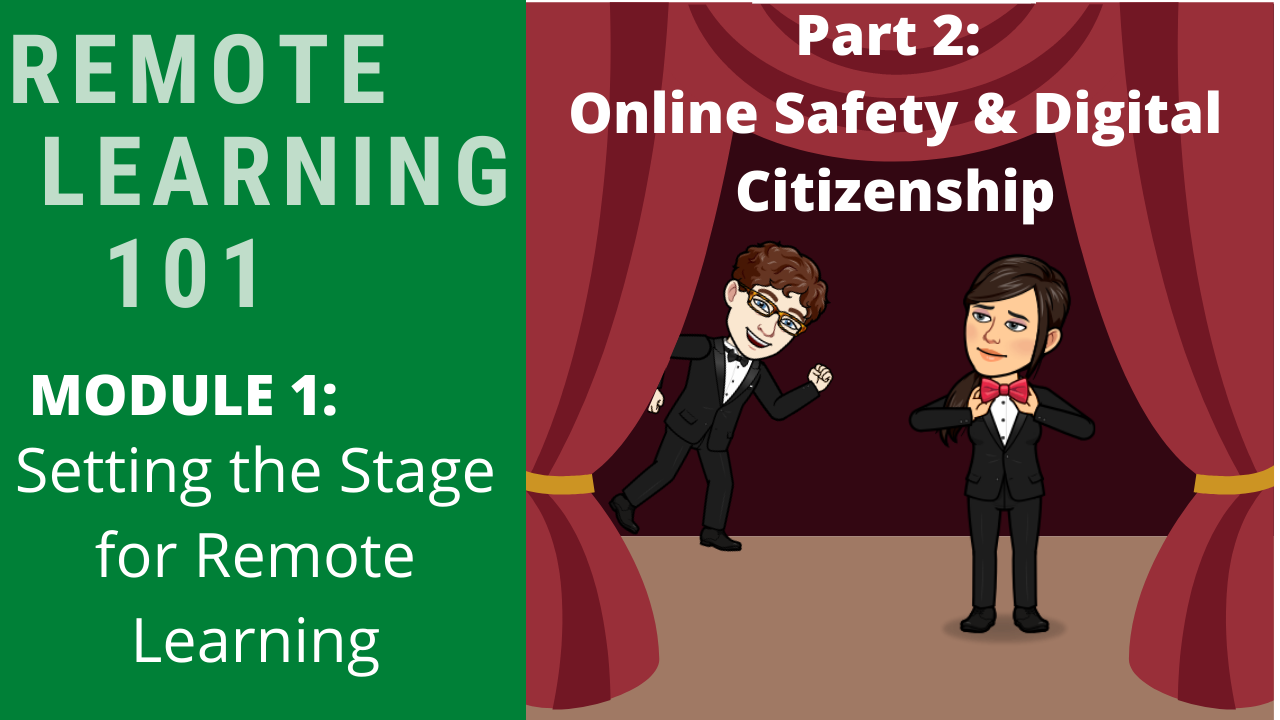
Part Three: Establishing Classroom Norms
It is vitally important to set norms as soon as possible and be clear with students about which platforms you will be using and how you will be using them. We will explore the considerations to make in establishing your norms as well as break down the norms for different grade levels, learning environments and different platforms.
Click here to watch the "Establishing Classroom Norms" webinar.
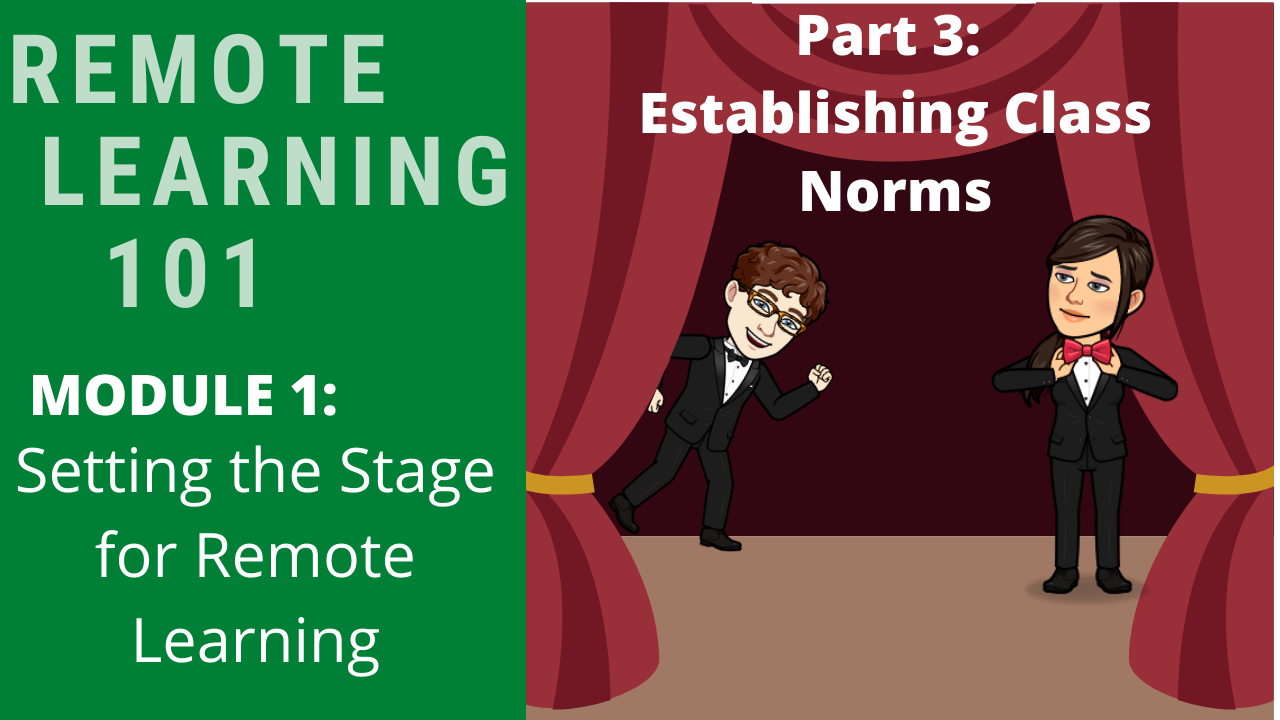
Module 2: Teaching and Learning Remotely
The second module explores the key components of designing and delivering effective instruction in a remote learning environment. Building upon the first module, we look at different models, the elements within them, and the various digital tools that can aid in implementing them. We work toward discussing how you can create lessons that are engaging within the remote learning context. Topics include: Instructional models for remote learning, selecting and integrating tools, remote student engagement, synchronous vs. asynchronous delivery, meeting students where they’re at, assessing learning, providing feedback, and more.
- (1 of 2): Designing Instruction for Remote Learning
-
Part One: Instructional Models & Best Practices for Remote Learning
Remote learning is different enough from in-class learning to require adaptation to instruction. We explore models for remote learning and best practices for designing remote instruction. How might we adapt in-class instruction for a remote setting?
Click here to watch the "Instructional Models & Best Practices for Remote Learning" webinar.
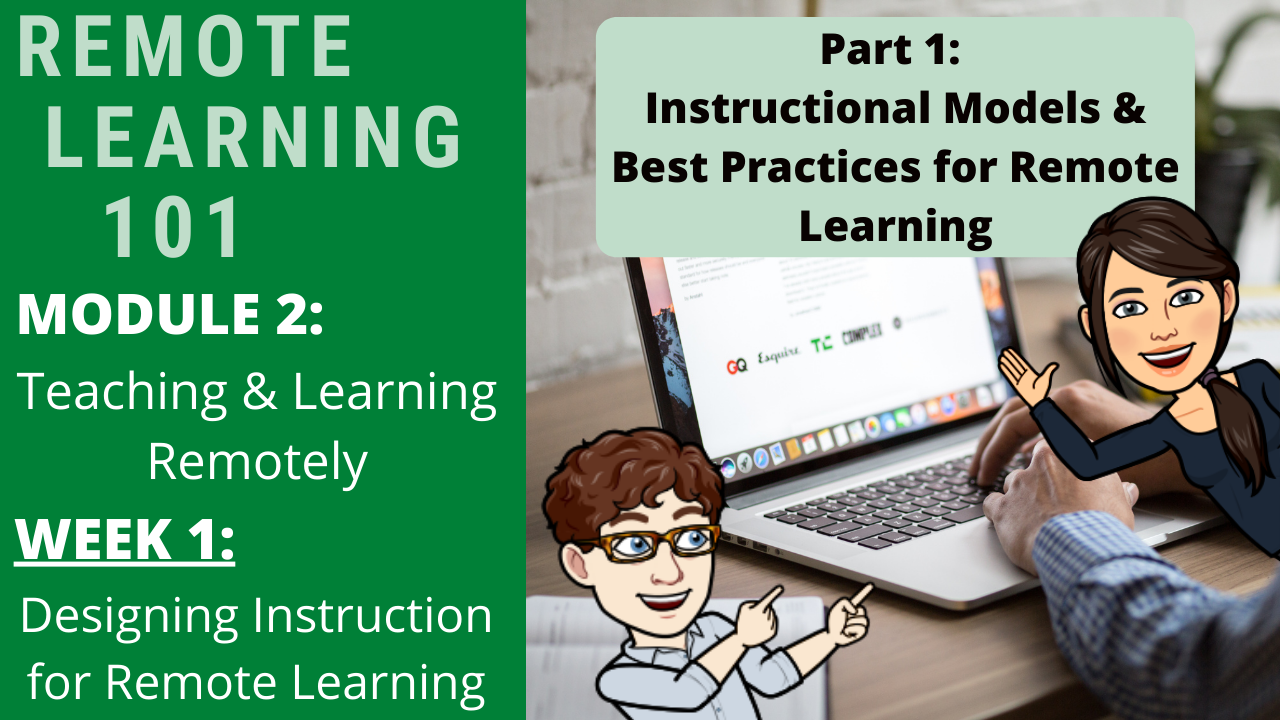
Part Two: Selecting & Integrating Technology Tools
With the wealth of technology tools that are available to educators, it can be helpful to use frameworks to select, evaluate, and integrate a technology tool into a remote setting. We discuss several of these models, framed with familiar pedagogy, and provide resources for your own tool selection and integration process.
Click here to watch the "Selecting & Integrating Technology Tools" webinar.
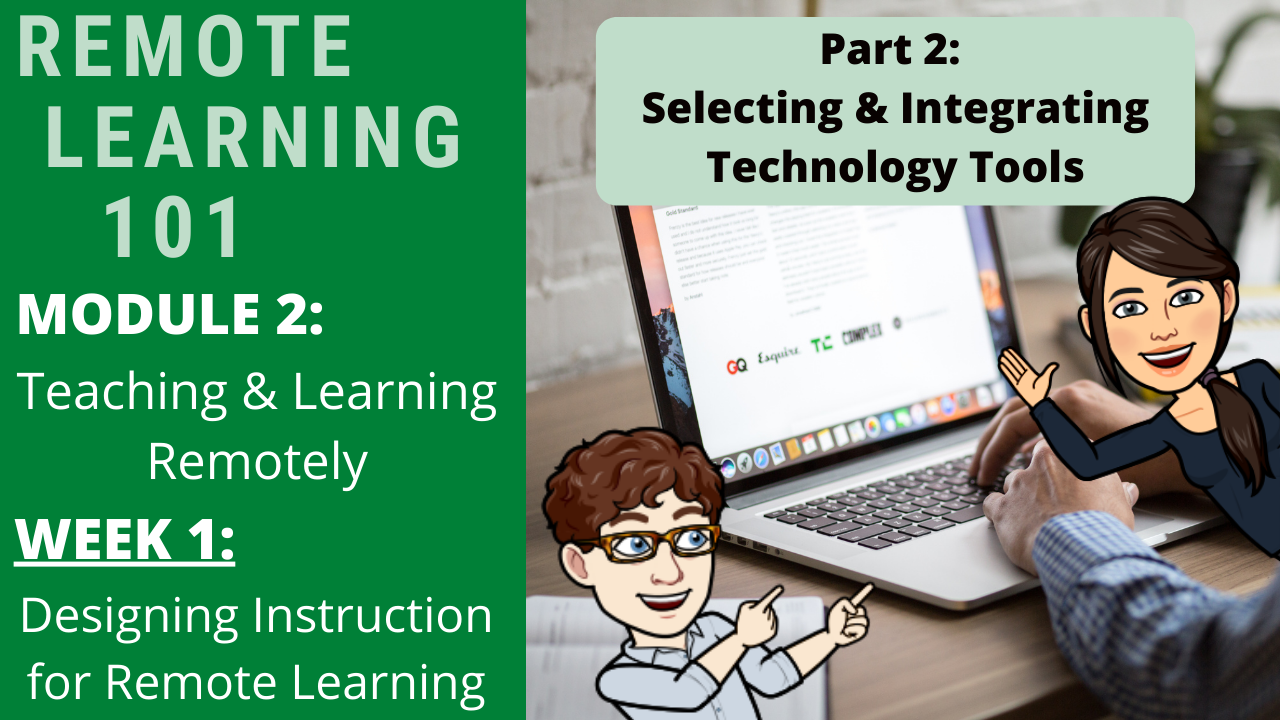
Part Three: Designing for Remote Student Engagement
Engagement in the classroom tends to be natural. In a remote learning environment, engagement often needs facilitation. We discuss some strategies for increasing meaningful student engagement and offer some resources and tool suggestions for engaging with students remotely.
Click here to watch the "Selecting & Integrating Technology Tools" webinar.
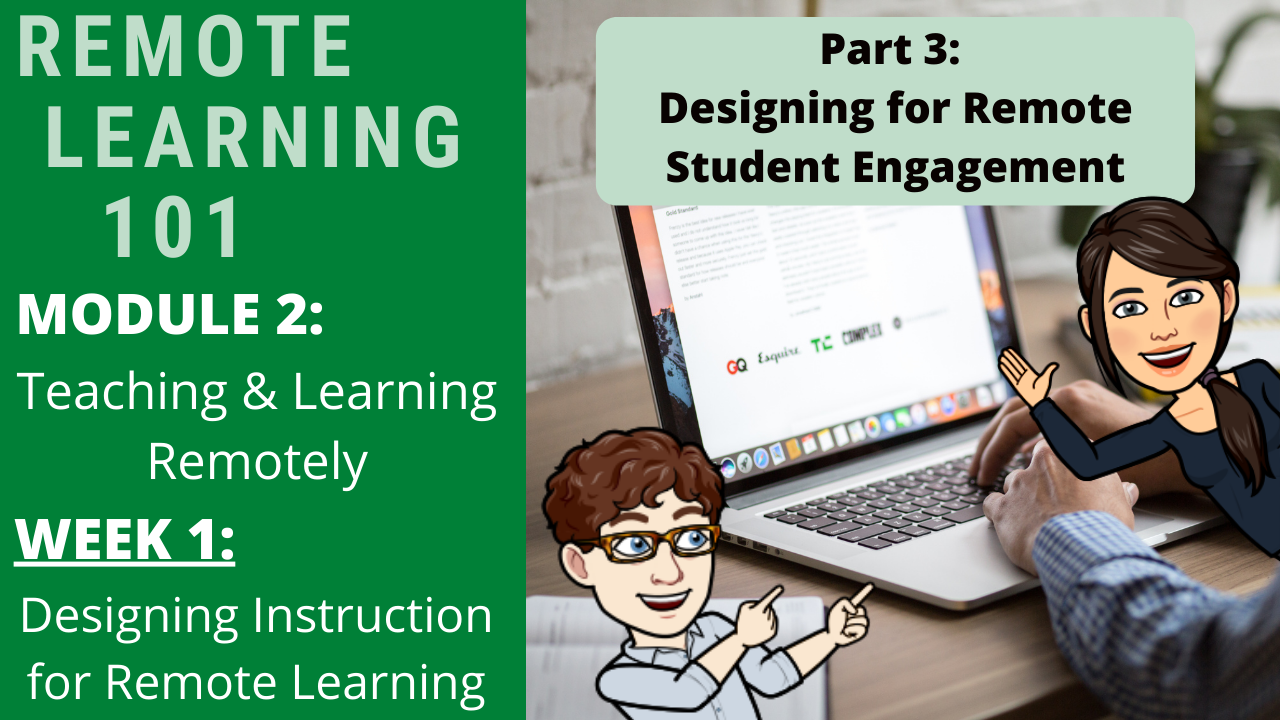
- (2 of 2): Delivering Instruction Remotely
-
Part One: Synchronous Delivery Vs. Asynchronous Delivery
In this session, we will dig into the differences between delivering instruction in a synchronous environment vs. asynchronous. How might teaching strategies, best practices, etc. be adapted for both synchronous and asynchronous learning in a remote environment? We will explore this question and more.
Click here to watch the "Instructional Models & Best Practices for Remote Learning" webinar.
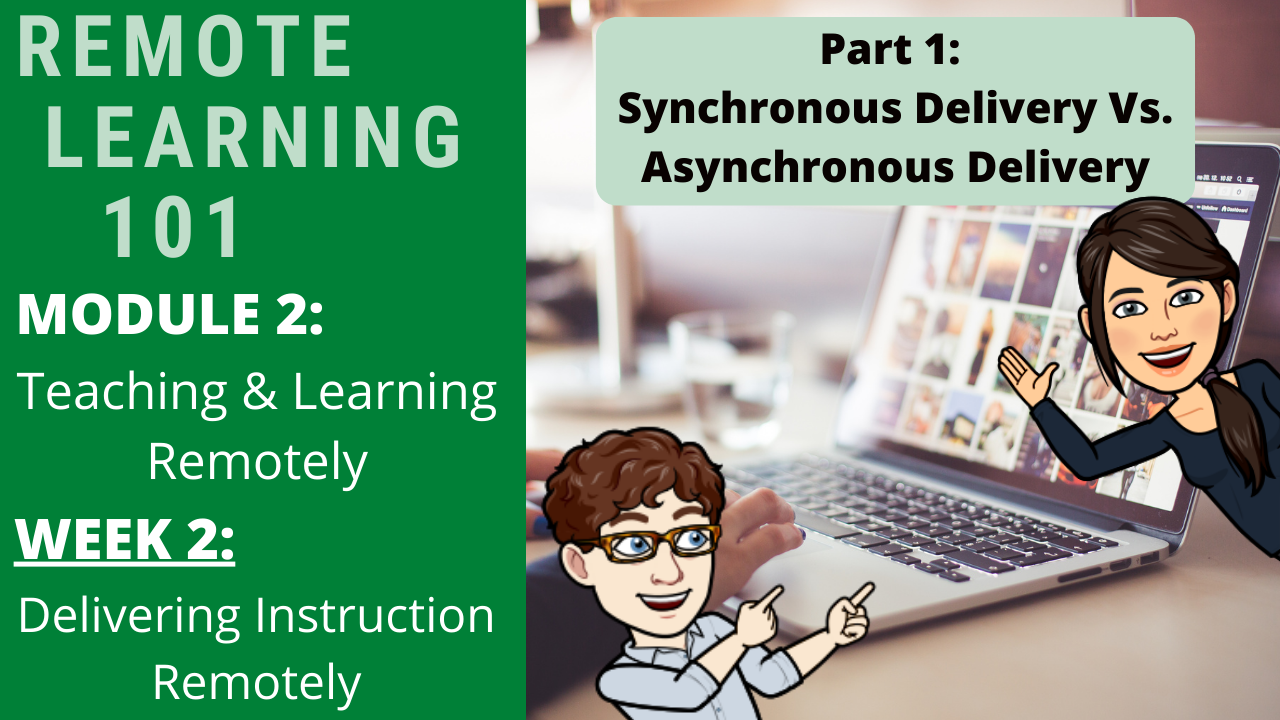
Part Two: Meeting Students Where They're At
Of the many considerations that go into effective remote learning, one of the most important is considering the learning needs of the student. Student learning preferences and modalities, cognitive load abilities, etc. are all factors in meeting students where they are at. In this session, we discuss active learning, designing instruction for multiple modalities and learning preferences.
Click here to watch the "Selecting & Integrating Technology Tools" webinar.
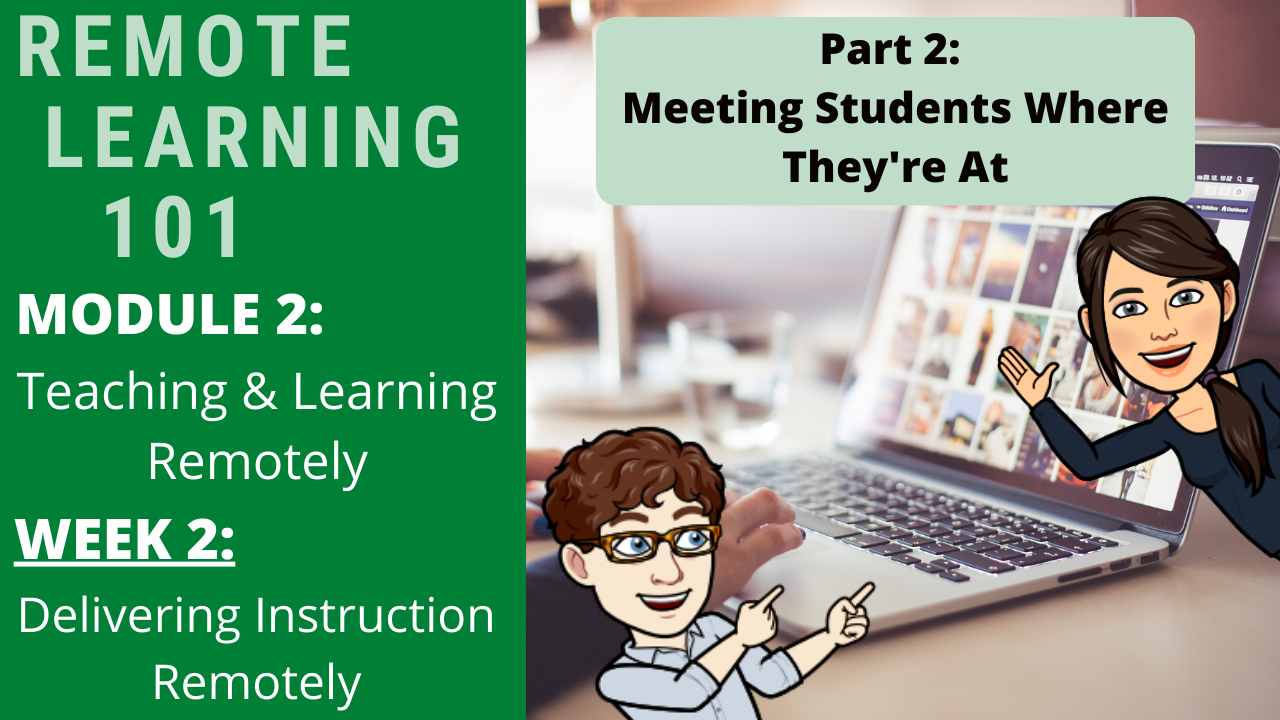
Part Three: Assessing Learning and Providing Feedback Remotely
In this session, we will discuss assessment of learning in a remote environment. Can the same tools and strategies for assessment in-class be used remotely? How might we assess students both synchronously and asynchronously in ways that allow them to demonstrate not only their learning, but their creativity as well? We’ll be talking about these questions and more.
Click here to watch the "Selecting & Integrating Technology Tools" webinar.
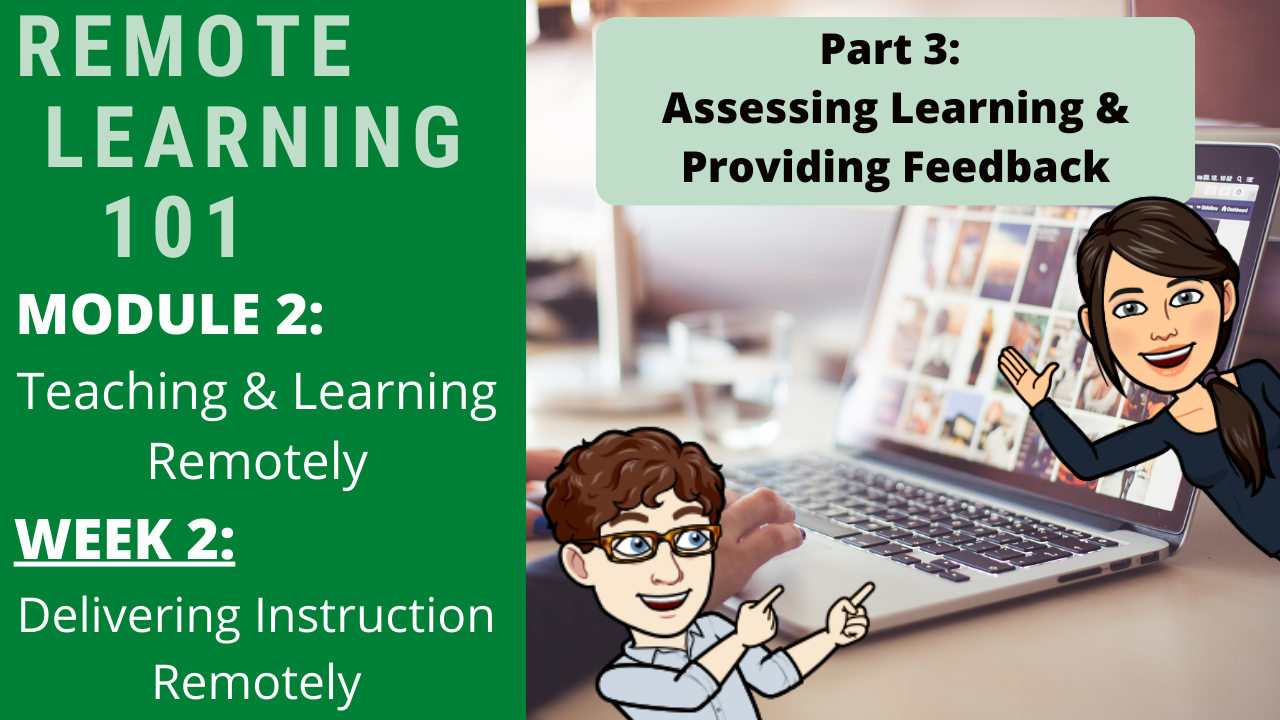
Module 3: Classroom Connection & Communication
The fourth and final week of the series will focus on tying everything together within a classroom. We will look at bringing your students into the process as they connect with the content, with each other and with the educator(s). Even in the remote learning environment, students can make deep connections and demonstrate their understanding in ways that are new and exciting. Topics will include: Social emotional integration, leveraging student voice and choice, demonstrating learning remotely, and more.
Part One: Social Emotional Integration to Enhance Remote Learning Connections
Community and connection in a remote learning environment most often need facilitation. What type of planning and resources go into this type of planning? We’ll talk about social emotional learning, interpersonal and intrapersonal communications, and how these translate to a remote environment.
Click here to watch the "Setting the Stage for Remote Learning" webinar.

Part Two: Leveraging Student Voice & Choice
In this session, we will discuss how incorporating student voice and choice into remote learning experiences will help students to feel more engaged and connected. How might we build opportunities for students to share their voice and choice in their remote learning experiences?
Click here to watch the "Online Safety & Digital Citizenship" webinar.
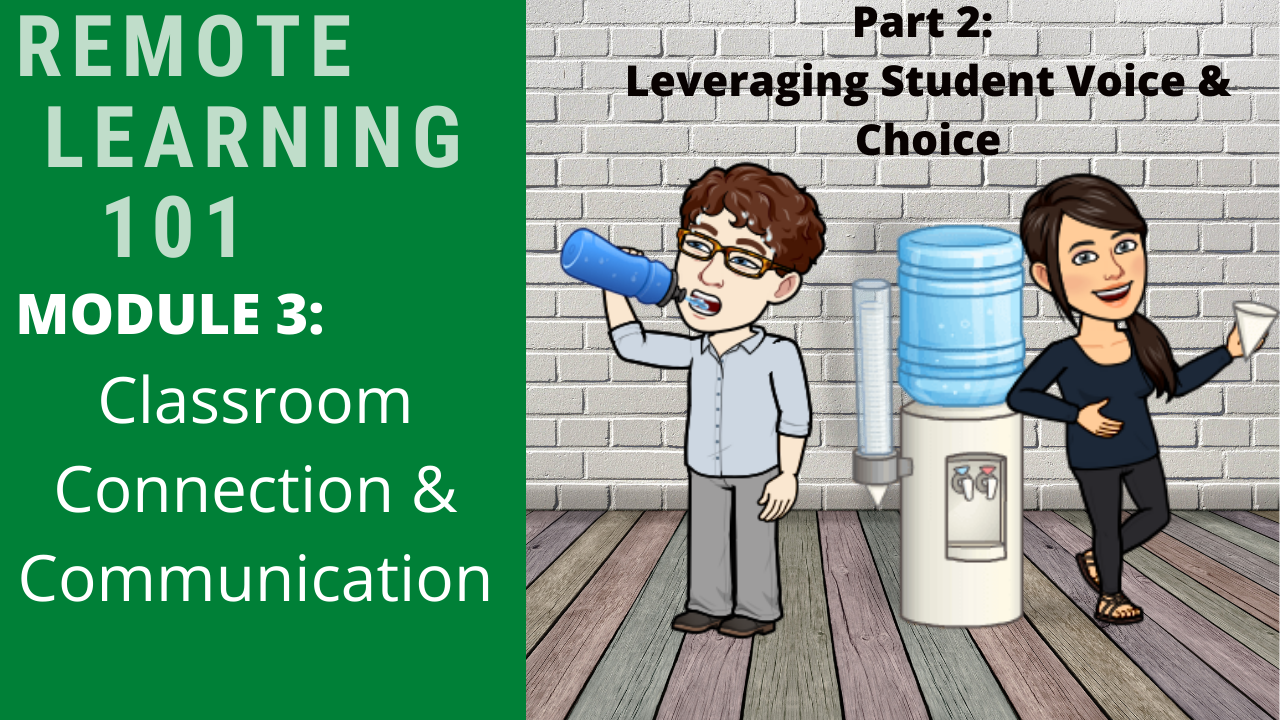
Part Three: Demonstrating Learning in a Remote Environment
Demonstration of learning in a remote environment can happen in a wide array of formats and modalities. It can look different enough from. We will discuss methods for student reflection and presentation, assessment and feedback, and more.
Click here to watch the "Establishing Classroom Norms" webinar.